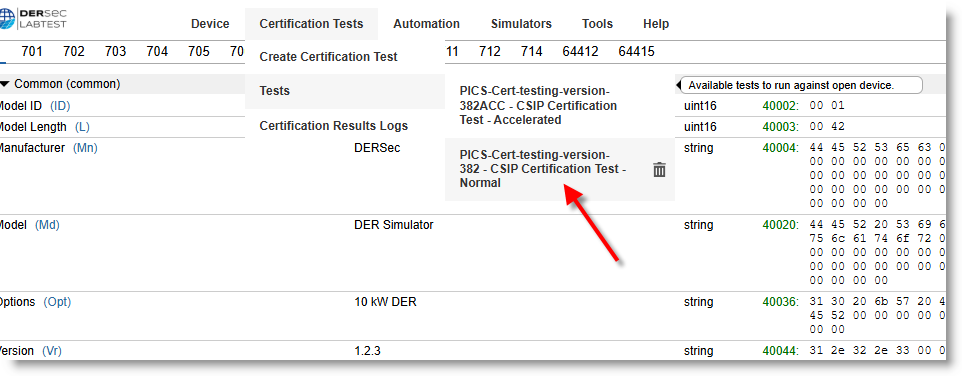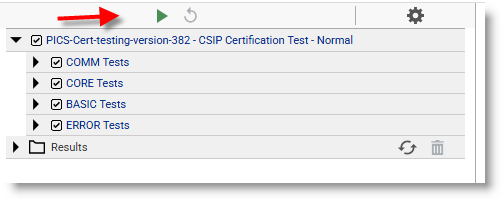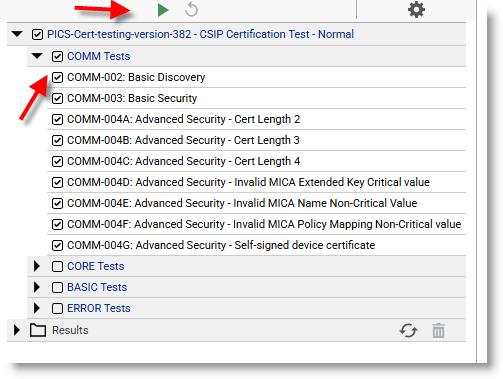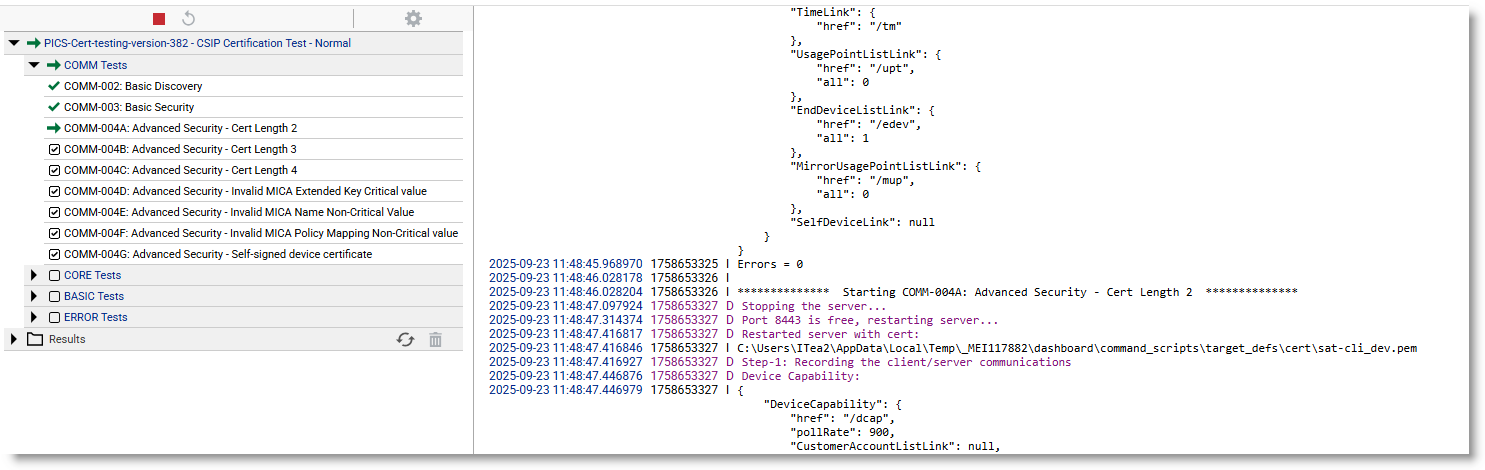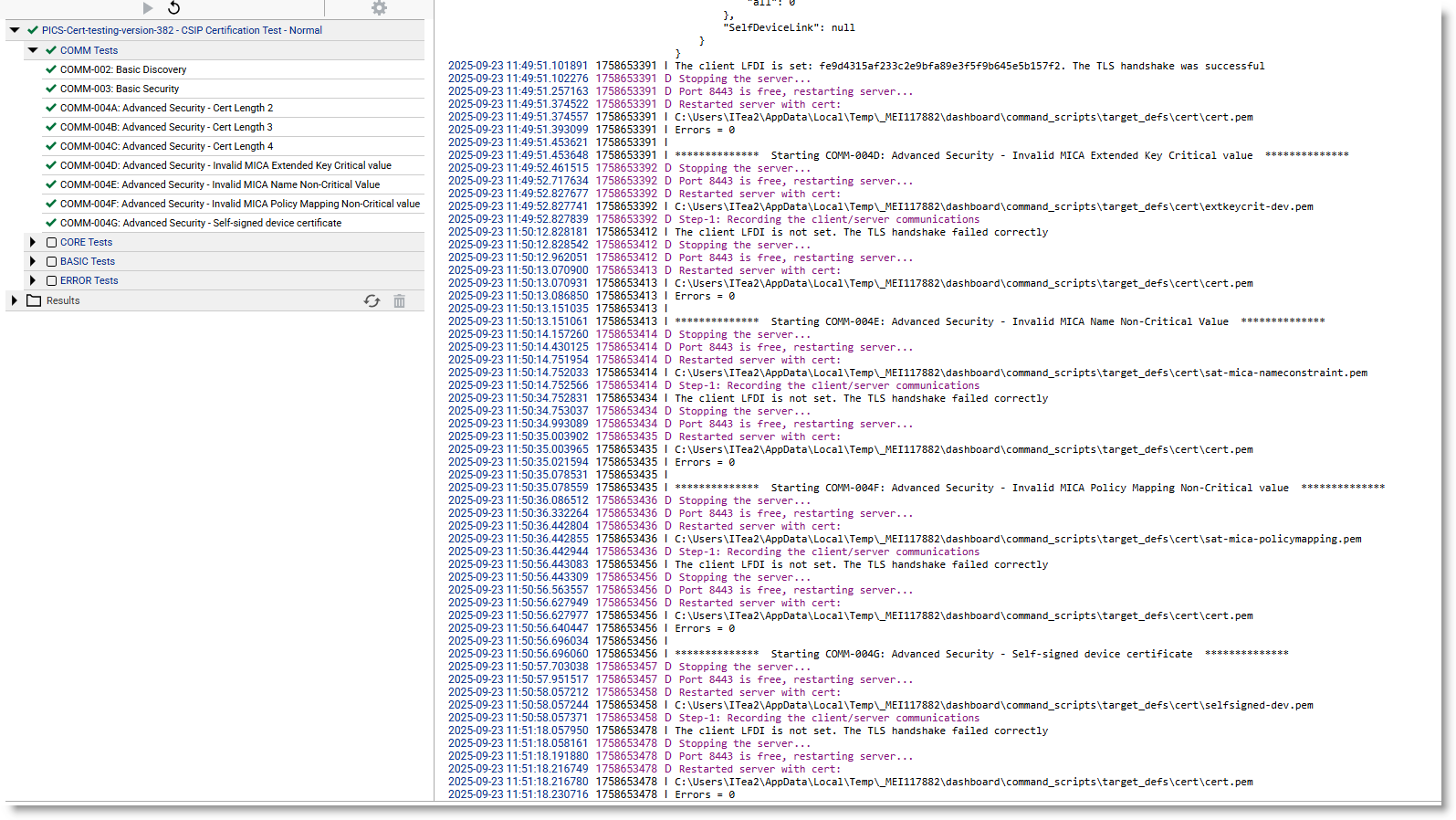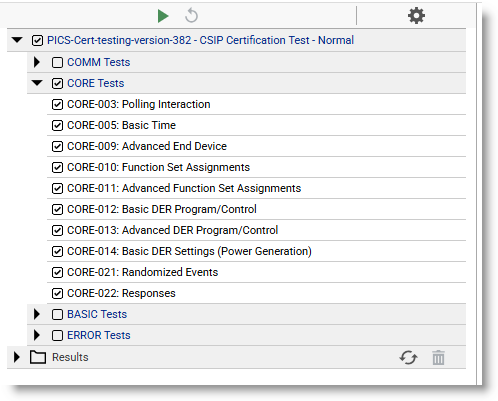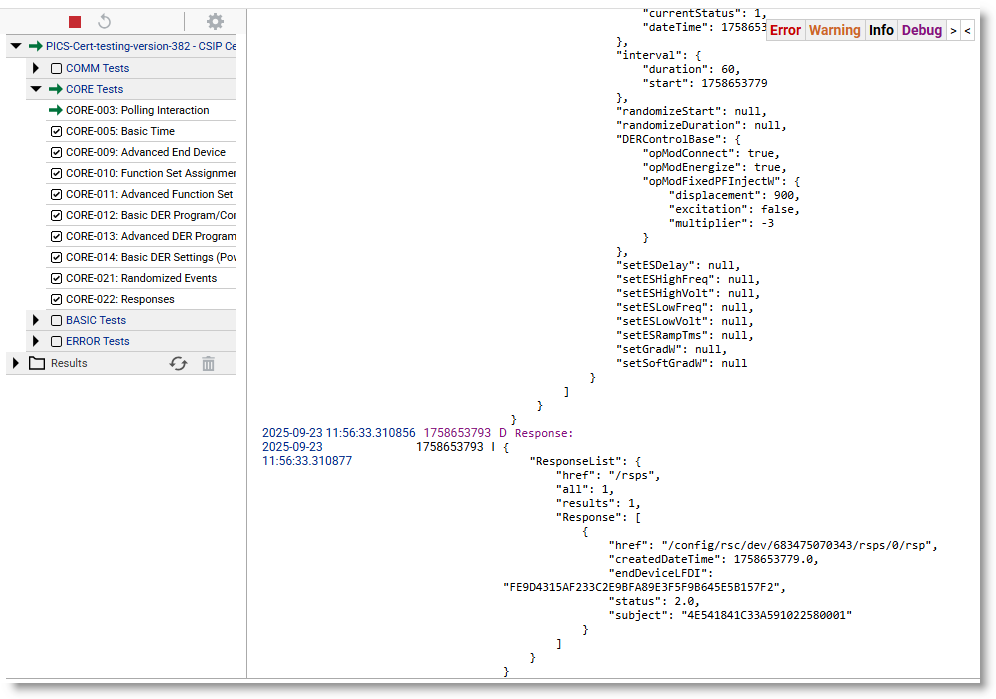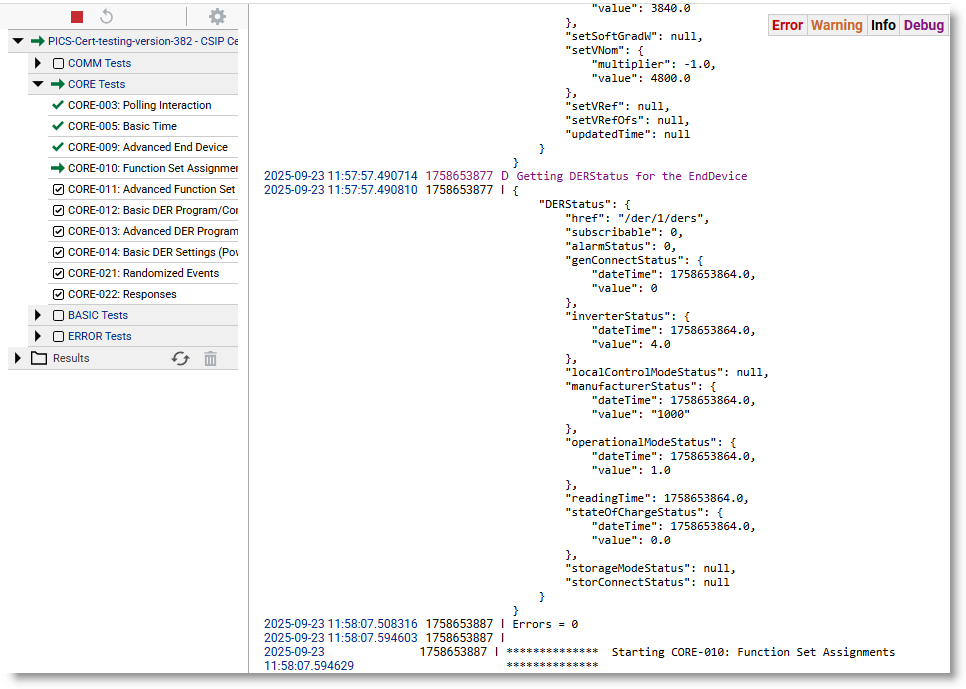CSIP Certification Details¶
-
To get COMM test pcaps, do the following:
- Install Wireshark.
- Open a cmd shell in
C:\Program Files\Wireshark - Run the following
C:\Program Files\Wireshark>tshark.exe -D
-
locate the loopback interface name.
- Test the interface. C:\Program Files\Wireshark>tshark -i \Device\NPF_Loopback Capturing on 'Adapter for loopback traffic capture'
- 0.000000 127.0.0.1 58950 127.0.0.1 8555 752 HTTP GET /der20305 HTTP/1.1
- 0.000073 127.0.0.1 8555 127.0.0.1 58950 44 TCP 8555 → 58950 [ACK] Seq=1 Ack=709 Win=170 Len=0
- 0.001511 127.0.0.1 8555 127.0.0.1 58950 190 TCP HTTP/1.1 200 OK
Create Certification Test¶
Create a CSIP test. Click the test suite you want to run, which opens the test suite dialog in a new tab or window.
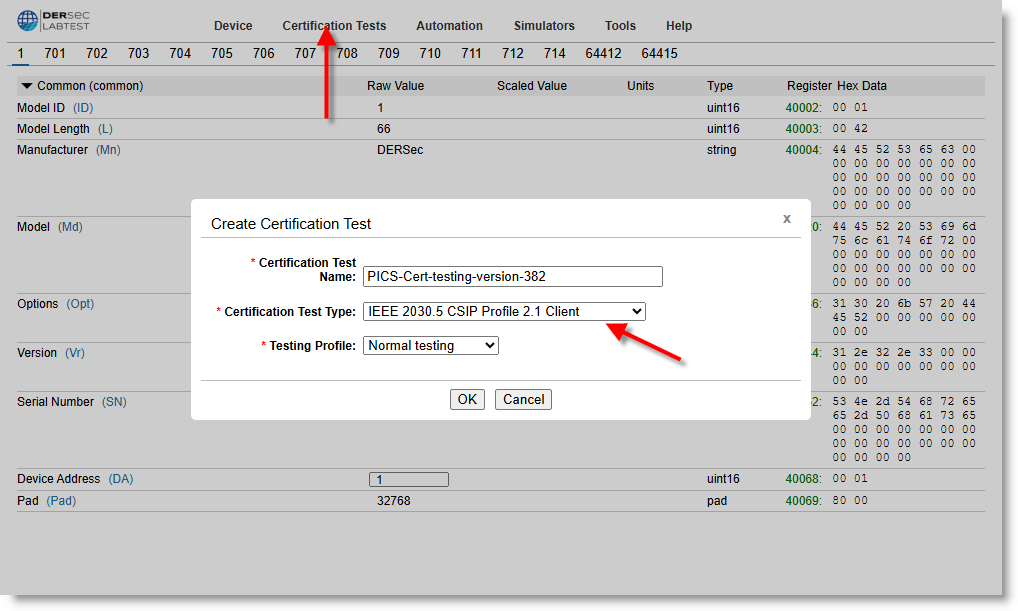
Tests¶
Initially, there are no tests to display. However, after using the
Create Certification Tests functionality, there will be tests available to
click and open.