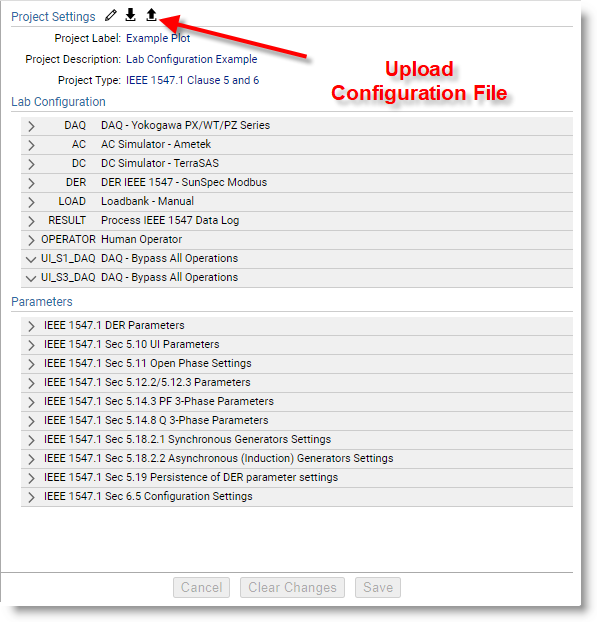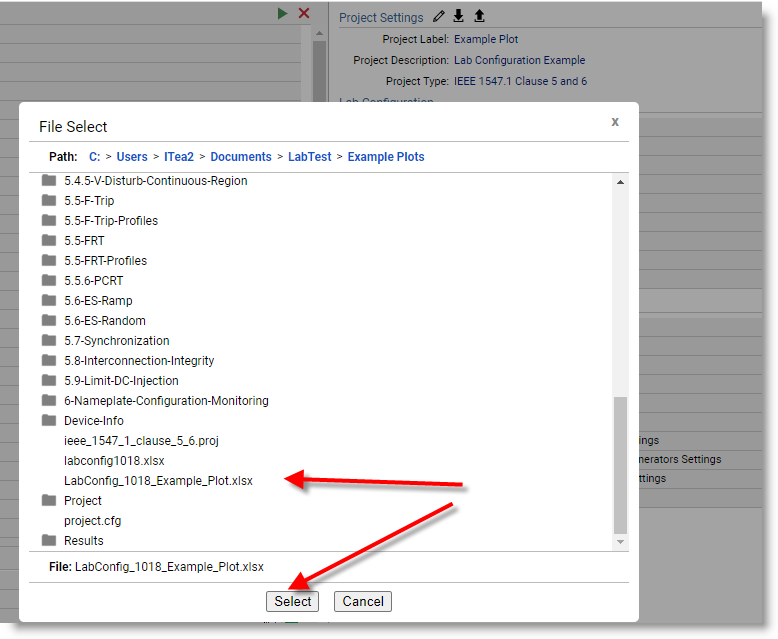DER and Lab Simulation¶
Introduction¶
LabTest Pro provides DER communication interface developers and power electronics engineers the ability to validate the operations of DER products to a range of interoperability and interconnection standards. The simulators provide a testing environment for demonstrating how a DER device will respond to various grid and communication events.
Project Settings / Lab Configuration¶
This panel will allow Lab Configuration settings to be changed, saved and uploaded
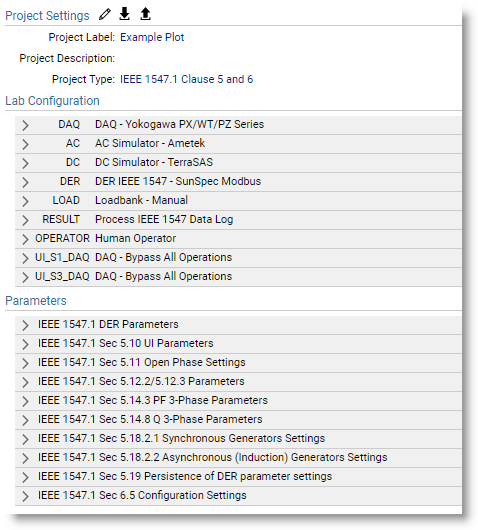
Edit Mode¶
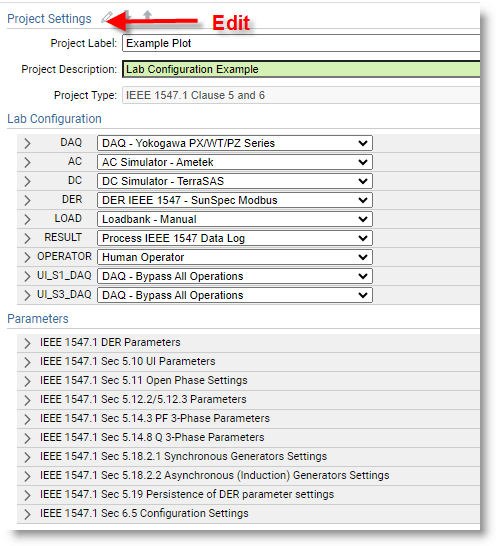
Entering edit mode
Lab Config/ DAQ¶
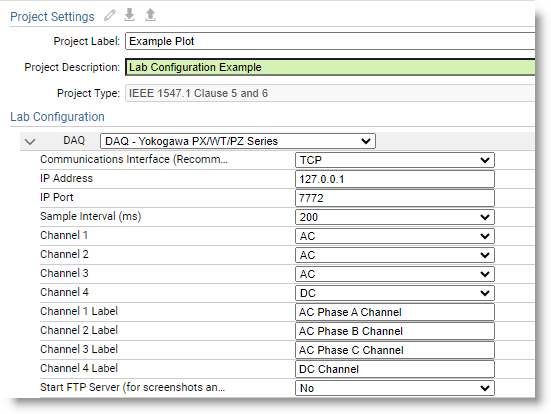
Edit DAQ settings
LabTest Pro supports the following DAQ options:
DAQ - Chroma
DAQ - DEWESoft NET
DAQ - Elspec G4420
DAQ - Opal-RT
DAQ - Tektronics
DAQ - Typhon
DAQ - Yokogawa DL Series
DAQ - Yokogawa PX/WT/PZ Series
Lab Config/ AC¶
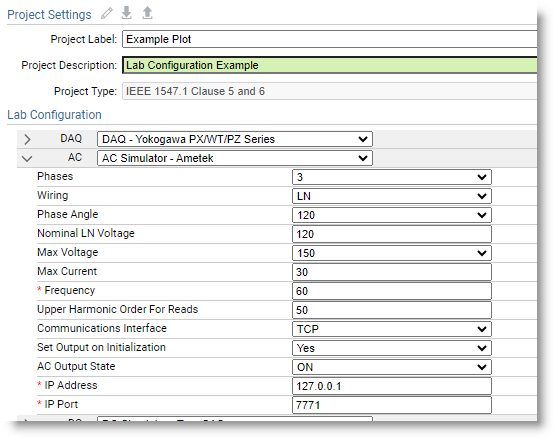
Edit AC settings
LabTest Pro supports the following AC options:
AC - Simulator - Ametek
AC - Simulator - Bypass All Operations
AC - Simulator - Chroma
AC - Simulator - Cinergia
AC - Simulator - Elgar
AC - Simulator - Rexgear/ITECH Dev
AC - Simulator - Keysight
AC - Simulator - Manual with Prompts
AC - Simulator - NHR 9400 Series
AC - Simulator - Opal-RT
AC - Simulator - SPS
AC - Simulator - Sunrex
AC - Simulator - Typhon
Lab Config/ DC¶

Edit DC settings
LabTest Pro supports the following DC options:
DC - Simulator - Bypass All Operations
DC - Simulator - Chroma
DC - Simulator - Chroma Battery Sim
DC - Simulator - ChromaPV
DC - Simulator - EA
DC - Simulator - Rexgear/ITECH
DC - Simulator - Keysight
DC - Simulator - Magna
DC - Simulator - Manual with Prompts
DC - Simulator - NHR
DC - Simulator - Regatron
DC - Simulator - SPS
DC - Simulator - TerraSAS
DC - Simulator - Typhon
Lab Config/ DER¶
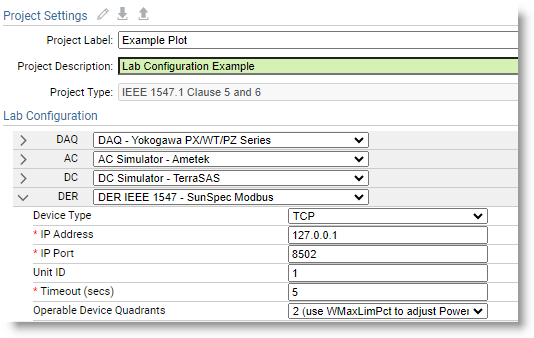
Edit DER settings
LabTest Pro supports the following DER options:
DER IEEE 1547 - Bypass All Operations
DER IEEE 1547 - DNP3
DER IEEE 1547 - IEEE 2030.5
DER IEEE 1547 - SunSpec Modbus
Lab Config/ LOAD¶
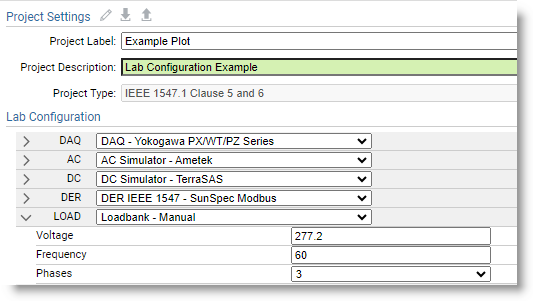
Edit LOAD settings
LabTest Pro supports the following LOAD options:
Loadbank - Avtron
Load Simulator - Bypass All Operations
Loadbank - Chroma 63200
Loadbank - Chroma A800067
Loadbank - Rexgear/ITECH IT8200
Loadbank - Rexgear RCL for UL1741 Anti-Islanding
Loadbank - Manual
Loadbank - Typhon
Lab Config/ Result¶
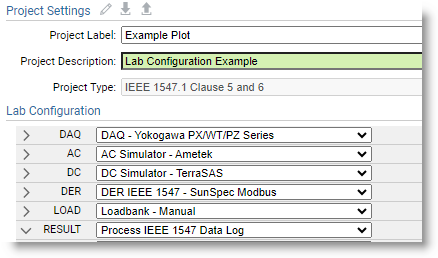
Lab Config/ Operator¶
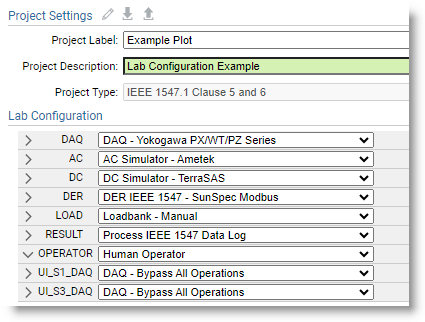
Lab Config/ Bypass¶
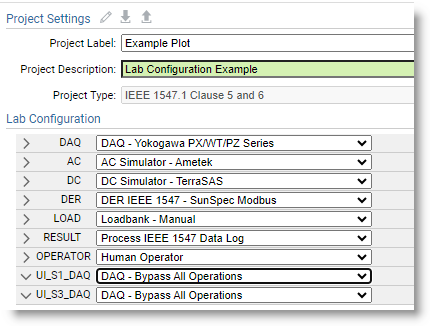
Project Settings / Parameters¶
This panel will allow Parameters settings to be changed, saved and uploaded
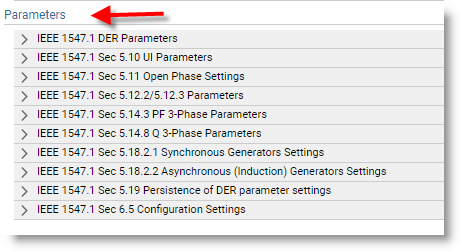
Parameters / IEEE 1547.1 DER Parameters¶
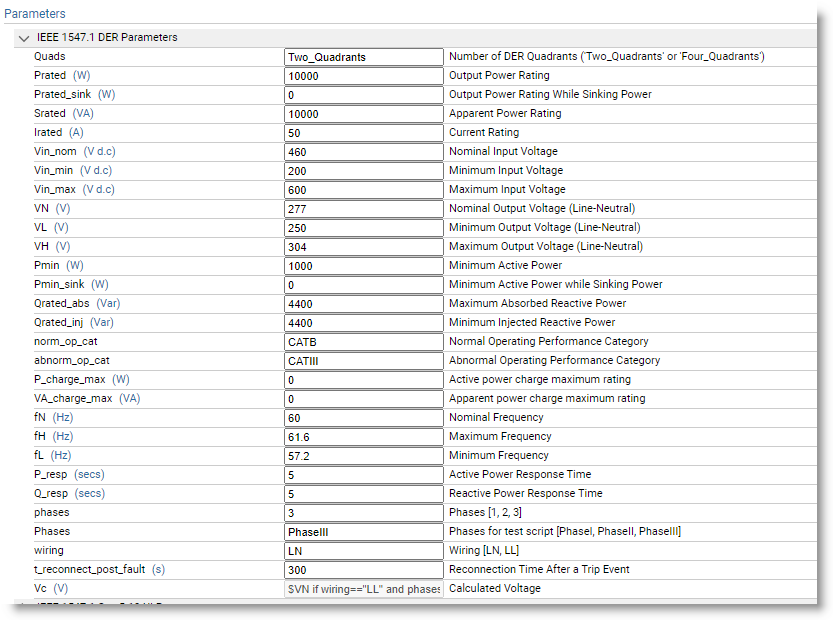
Parameters / IEEE 1547.1 Sec 5.10 UI Parameters¶
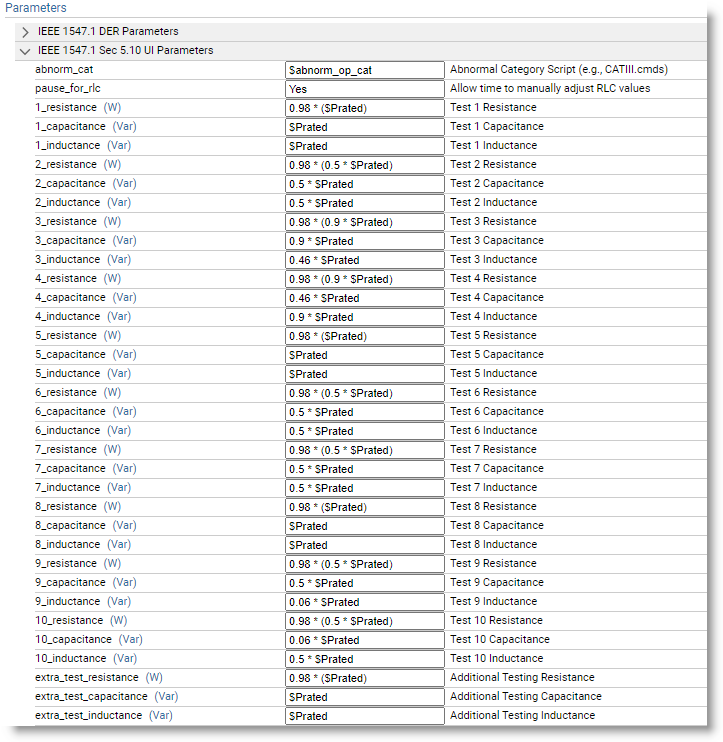
Parameters / IEEE 1547.1 Sec 5.11 Open Phase Settings¶
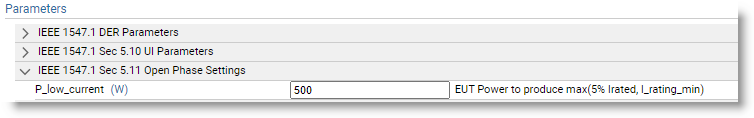
Parameters / IEEE 1547.1 Sec 5.12/5.12.3 Parameters¶
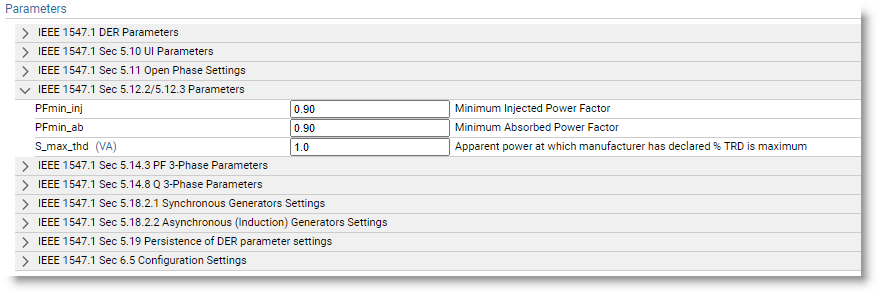
Parameters / IEEE 1547.1 Sec 5.14.3 PF 3-Phase Parameters¶
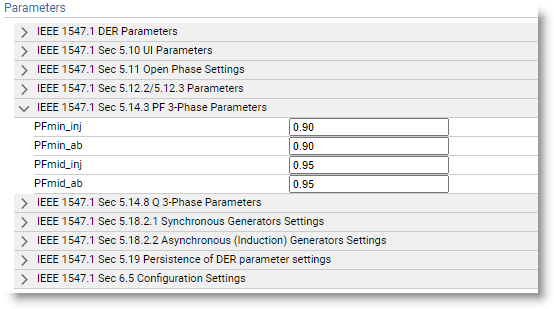
Parameters / IEEE 1547.1 Sec 5.14.8 Q 3-Phase Parameters¶
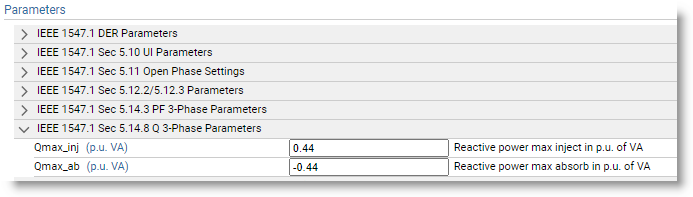
Parameters / IEEE 1547.1 Sec 5.18.2.1 Synchronous Generators settings¶
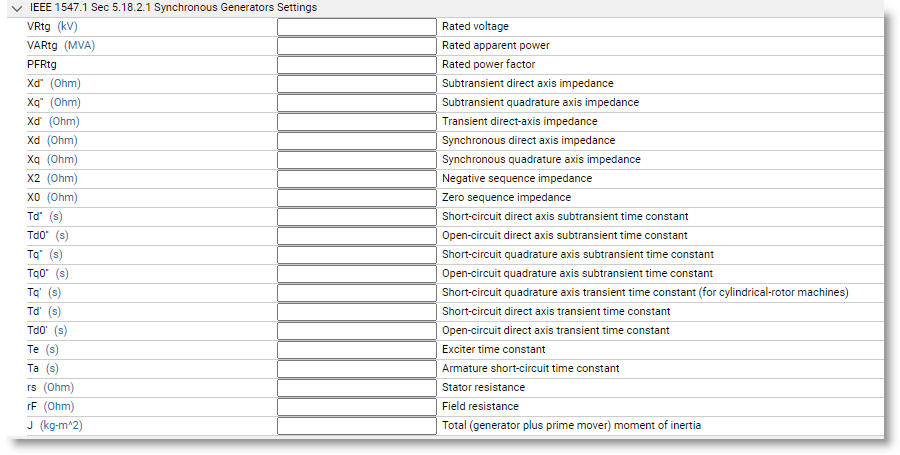
Parameters / IEEE 1547.1 Sec 5.18.2.2 Asynchronous (Induction) Generators settings¶
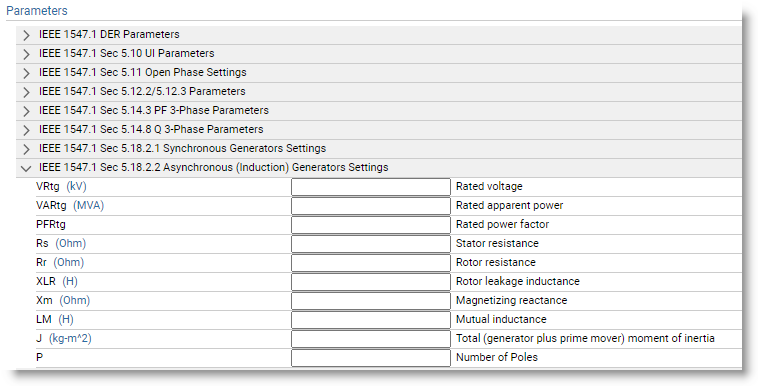
Parameters / IEEE 1547.1 Sec 5.19 UIPersistence of DER Parameter Settings¶
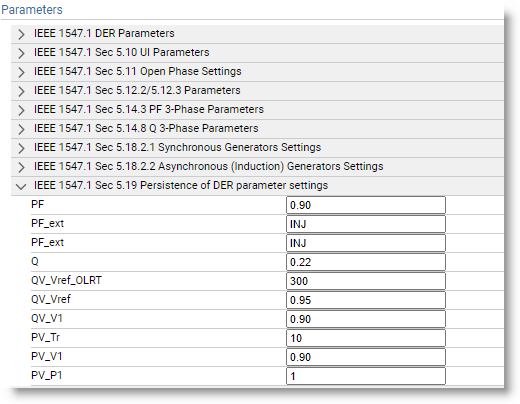
Parameters / IEEE 1547.1 Sec 6.5 Configuration Settings¶
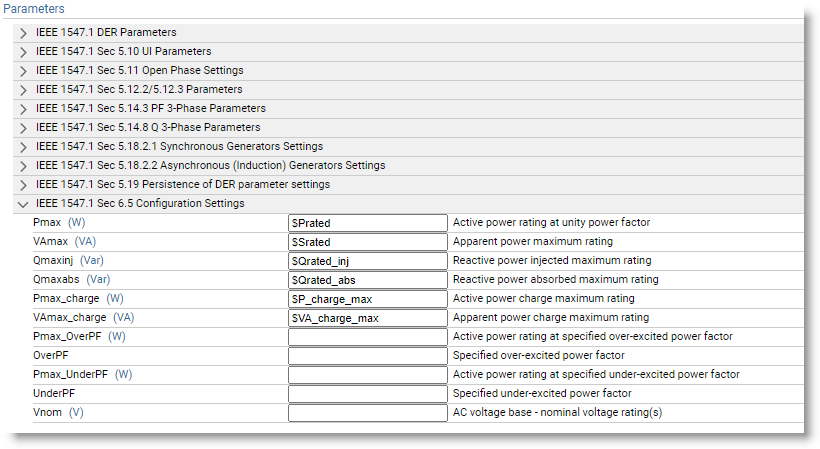
Project / Save Configurations¶
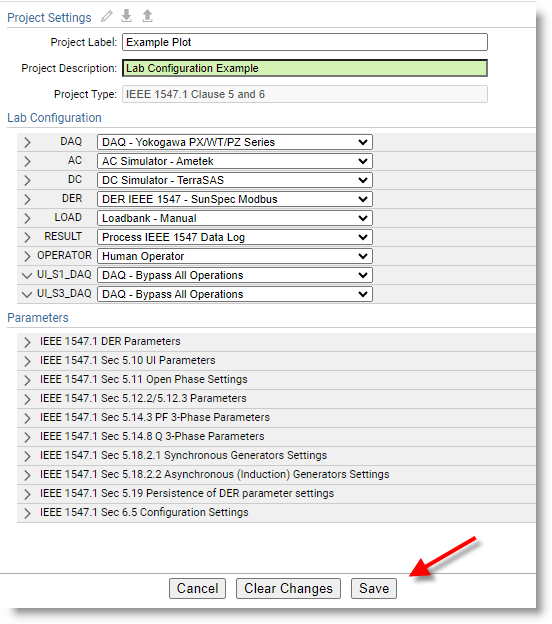
Download Config file¶
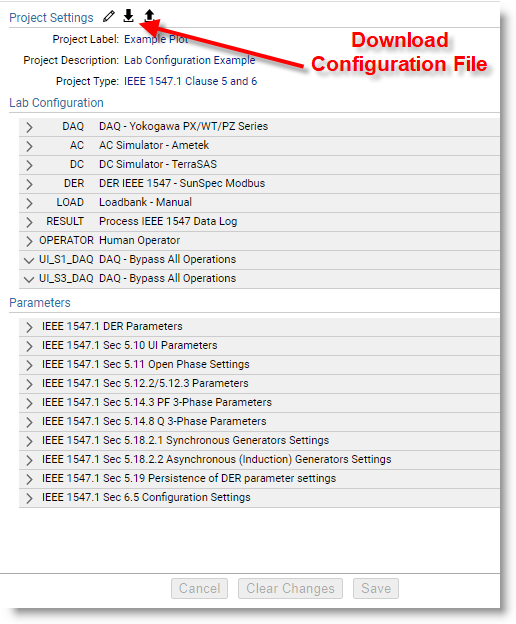
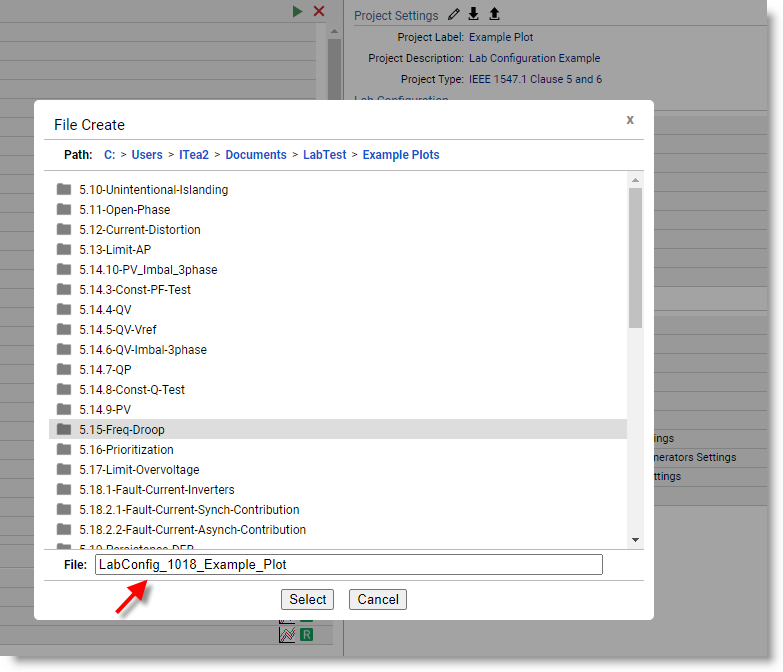
Enter file name to create the config file in your local drive project folder.
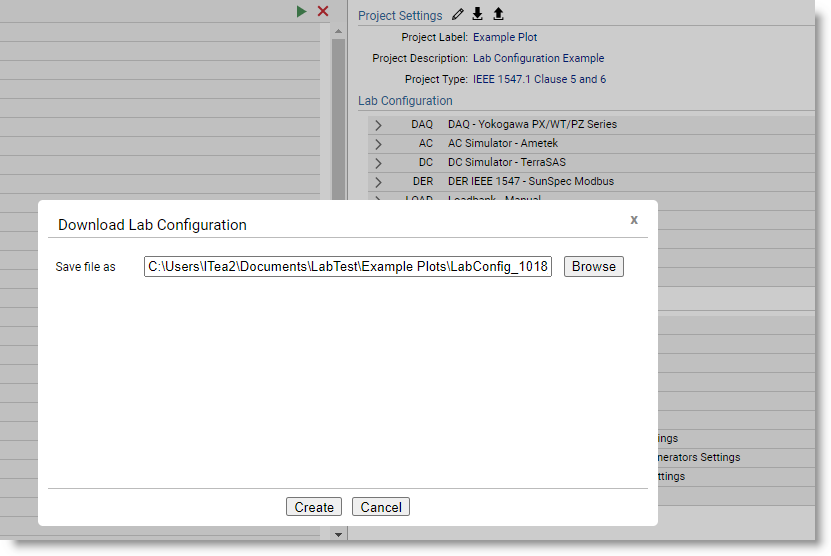
Upload Config file¶