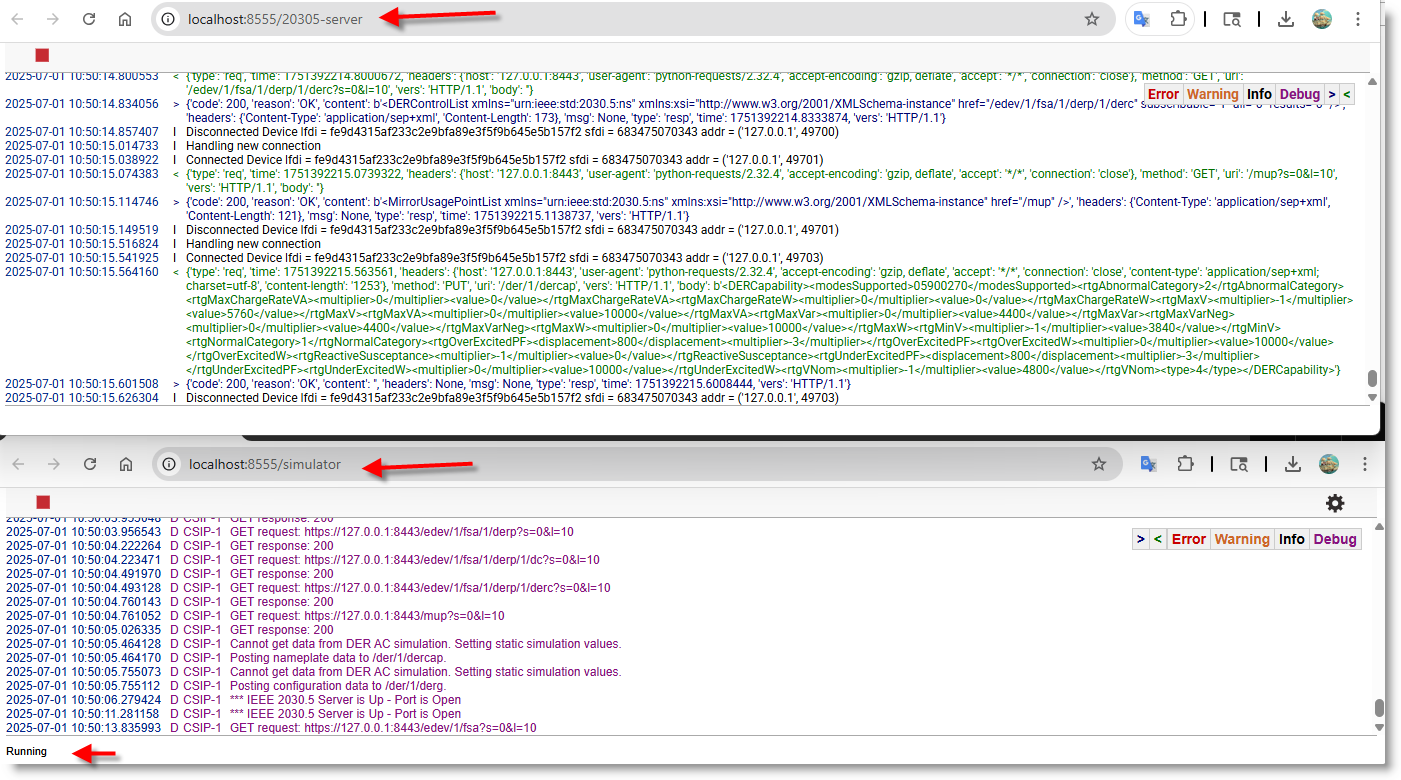IEEE 2030.5 Server¶
-
The communication architecture for the IEEE 2030.5 server is shown below.
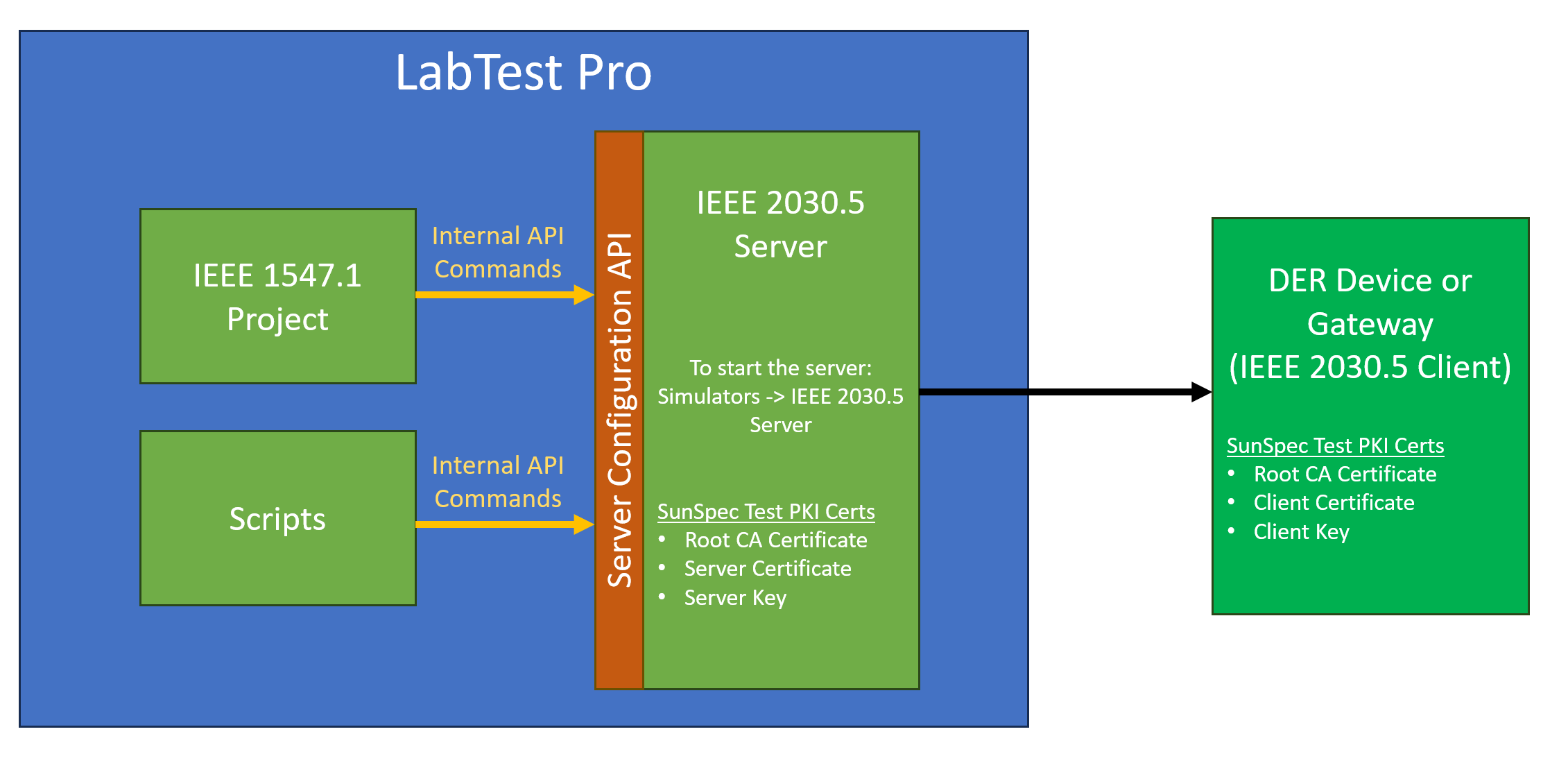
-
Select IEEE 2030.5 Server from Simulators Menu
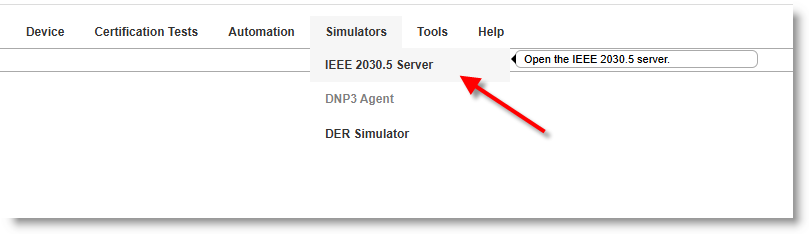
-
Click setting gear to configure the CSIP Server Settings
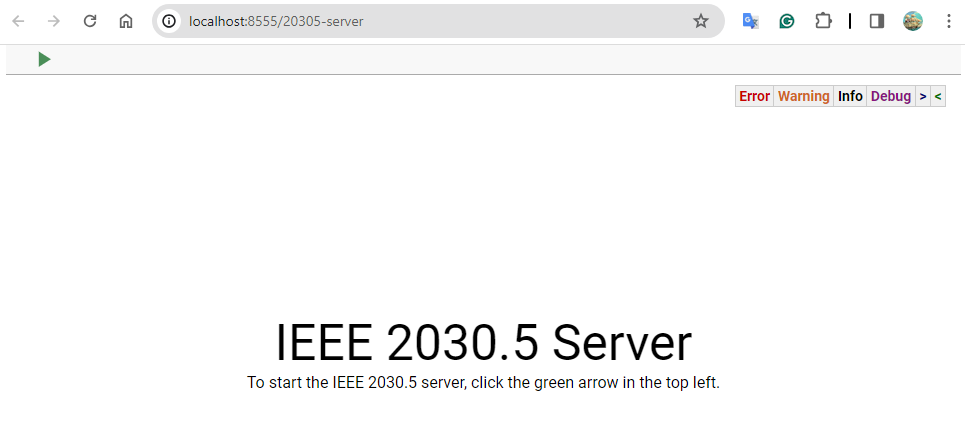
-
Click OK to accept the default settings, or use your settings then click OK.

-
Then Click the green button to start the server

-
Select DER Simulator from Simulators Menu

- Click the setting gear
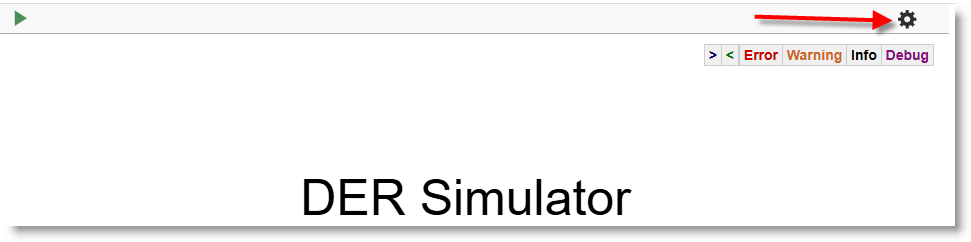
- To activate Encrypt IEEE 2030.5 on DER Simulator , Click Yes, you will see << Using Default >> Certs and click OK
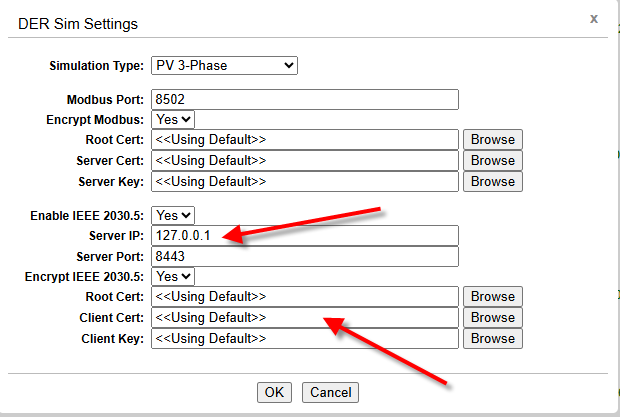
-
Then Click the green button to start the DER Simulator
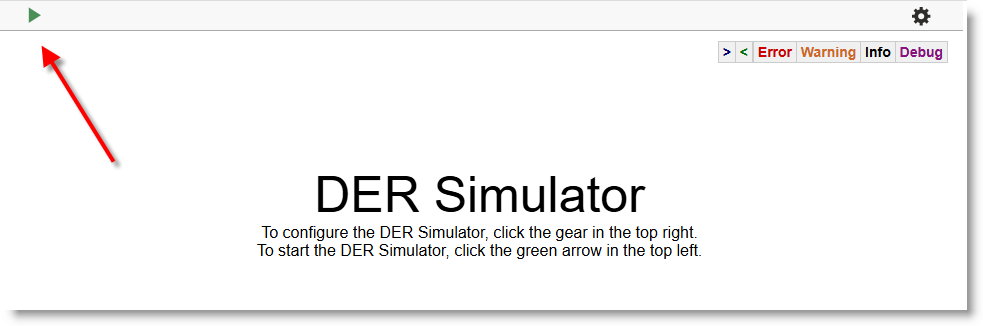
-
Then this is what you should see on each tab