SunSpec Certification Details¶
The general approach to creating a running a SunSpec Certification conformance test is described
in Use Case B: Running SunSpec Modbus for IEEE 1547 Conformance Tests.
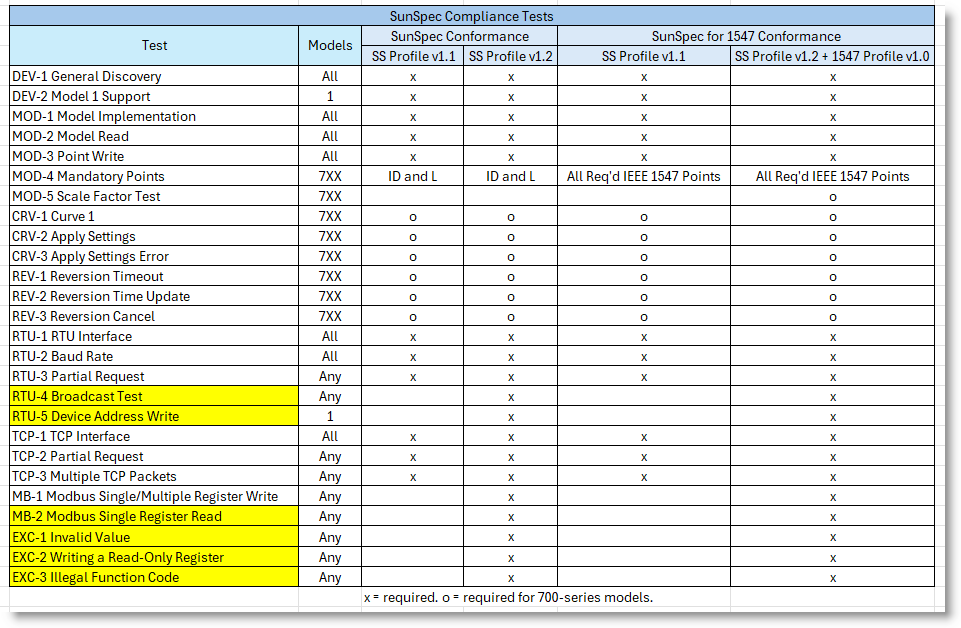
Menus¶
The SunSpec Certification menu provides certification test suites that automate device testing and certification.
Create Certification Test¶
After you create a PICS template using the Device → Create PICS feature,
SunSpec Certification → Create Certification Tests can be used to create a test. Click the test suite
you want to run, which opens the test suite dialog in a new tab or window.
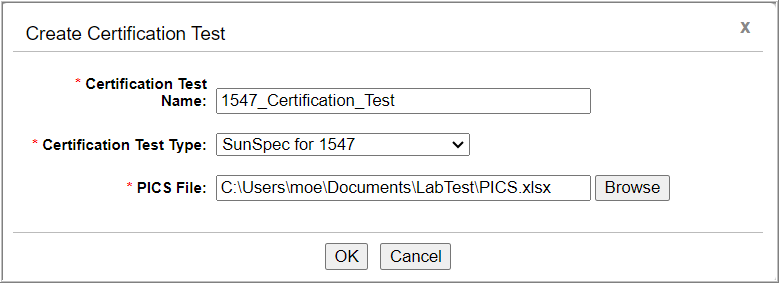
OR
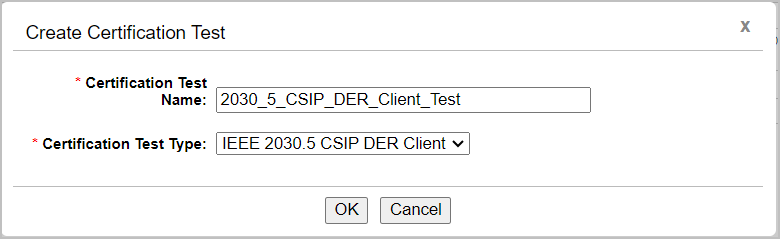
Tests¶
Initially, there are no tests to display. However, after using the
SunSpec Certification → Create Certification Tests functionality, there will be tests available to
click and open.
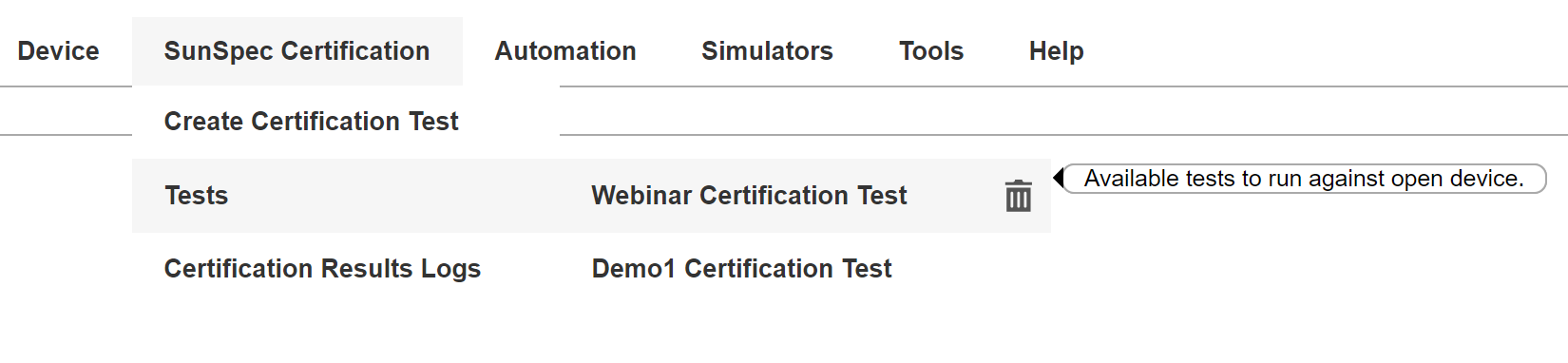
Certification Results Logs¶
This environment is used to investigate previously run certification tests.
Test Environment¶
The Test environment is designed to display tests in the upper left panel, test results in the lower left panel, and results in the right panel.

You can run the tests by selecting the tests of interest. To understand the details of each of the
tests please refer to SunSpec Modbus Conformance Test Procedures Version 1.1, available from
sunspec.org.