Results Analysis and Data Storage¶
After running project tests, it is necessary to analyze the results and store the artifacts of these experiments. This is particularly critical for NRTLs and other auditable testing institutions.
Results Orientation¶
After conducting IEEE 1547.1/UL 1741 SB experiments, the results appear in the lower left panel of the Projects menu. From there, you can see the path to the results data, the name of the recent tests, and a button to open the MS Excel results file from the tests.
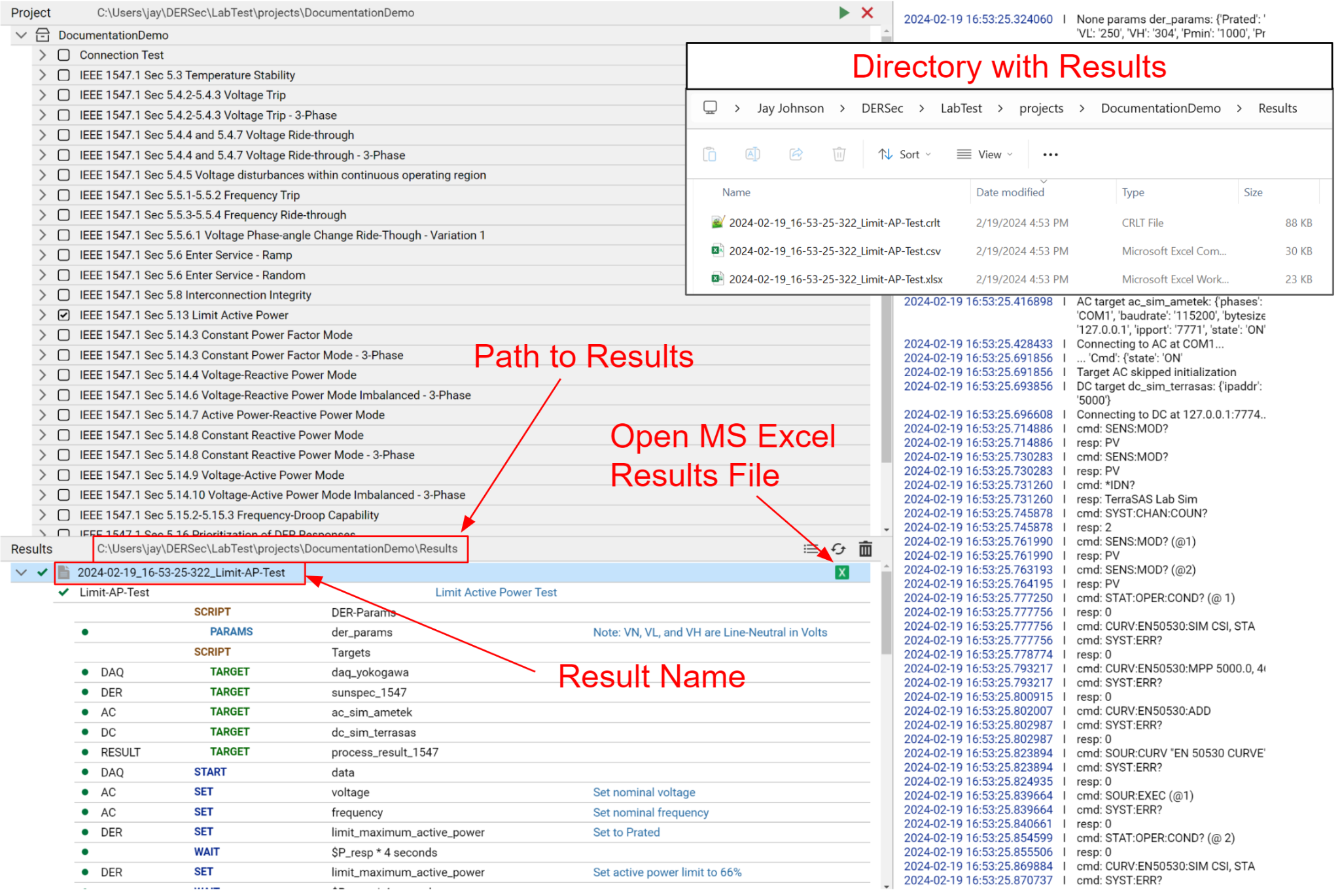
Test Artifacts¶
Normally tests will produce three files:
- Result Log (.crtl) - a json file with the full manifest of all test parameters and operation executed with the lab equipment.
- Raw Activity Log (.csv) - a tabulated view of the Result Log with all the parameters and data acquisition data. This file will not “throw out” any DAQ channels.
- Processed Results (.xlsx) - a parsed results file with pass/fail analysis.
All the data should be saved for compliance testing, but the Excel data is designed to fully evaluate compliance to the interconnection standard.
Processed Result Data¶
While each test will produce different results files, the experiments from IEEE 1547.1 Clause 5 share a common pattern for the RMS data processing. As shown below, the data is parsed for each of the steps and the pass/fail criteria is applied to the dataset. Generally, the conditions required to power the equipment or place it into the desired test conditions are monitored (as shown with the AC_V_1 data, as well as the desired equipment response (shown in the AC_P data). Relevant test operations are inserted as comments. The first column labeled “T” will indicate any errors in the experiment or the results from the EUT with a red E.
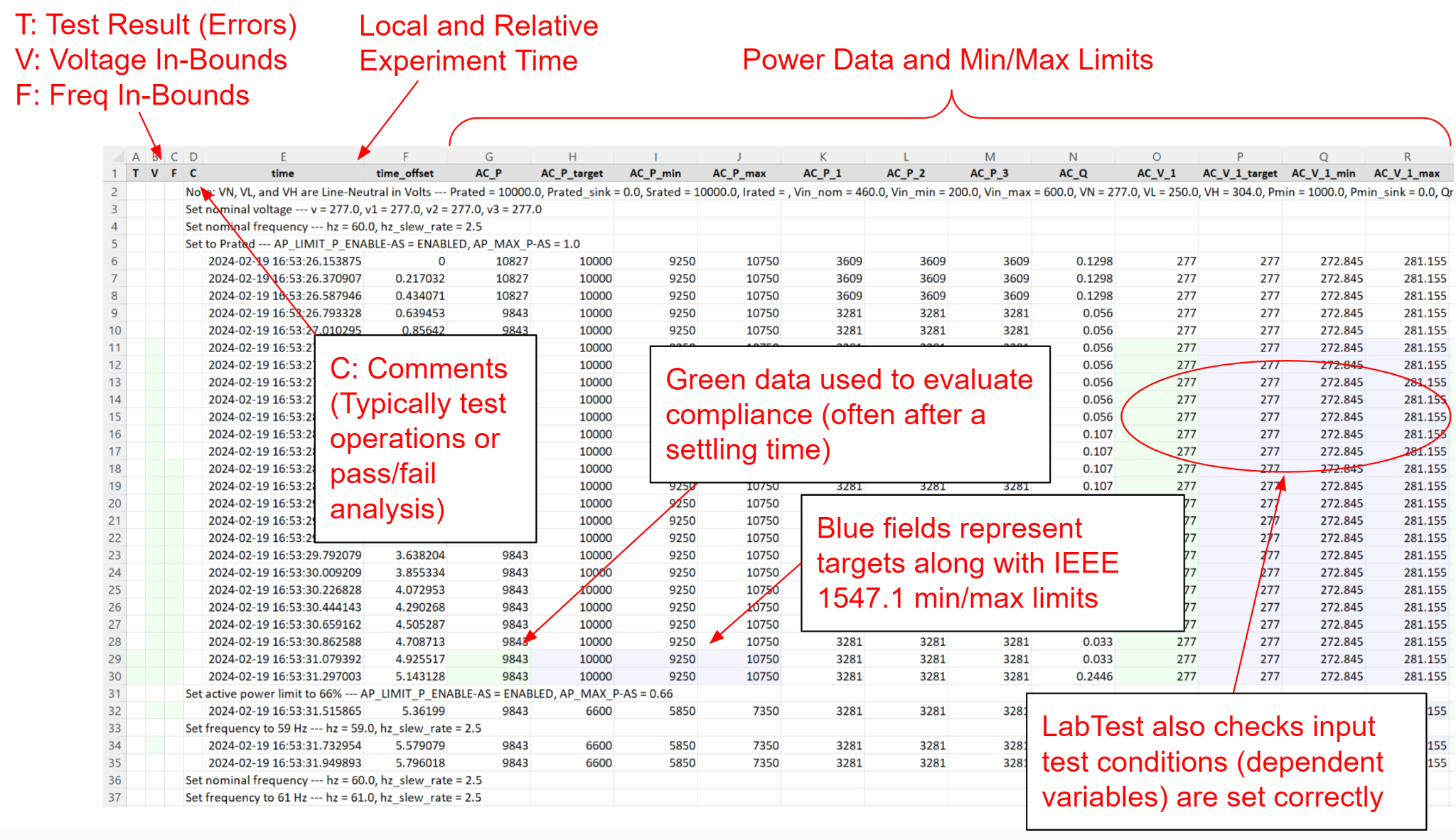
As with all compliance testing, the data must be studied closely by trained experts to determine if the results represent conformance with the standard. LabTest is designed to quickly identify issues with the tests, but NRTL engineers must further validate the results data.