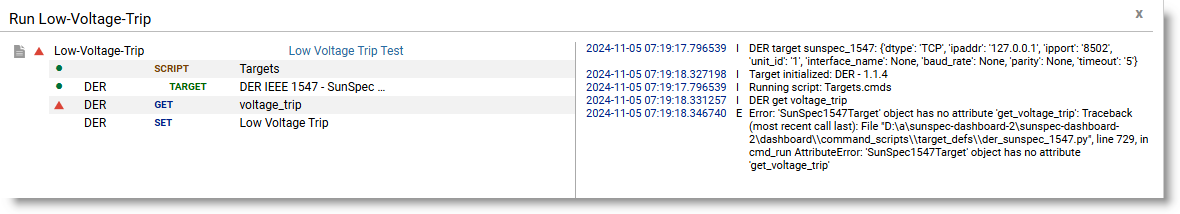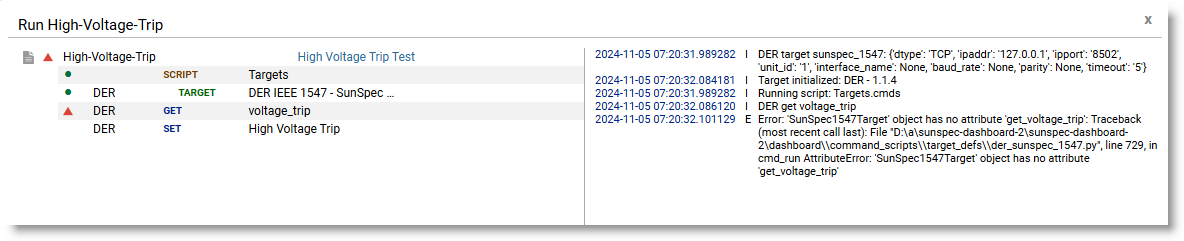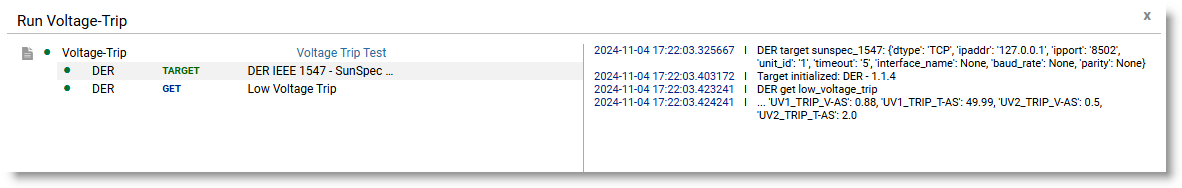Automation - Script Testing Details¶
The scripting environment can be found at Automation → Scripts.
Scripting Environment¶
A Scripting quickstart guide is provided in Creating Custom Test Script.
Navigate to the scripting tool¶
To create a custom script, you first need to navigate to the scripting tool in the home menu by selecting
Automation -> Scripts.

The scripting tool page will open.
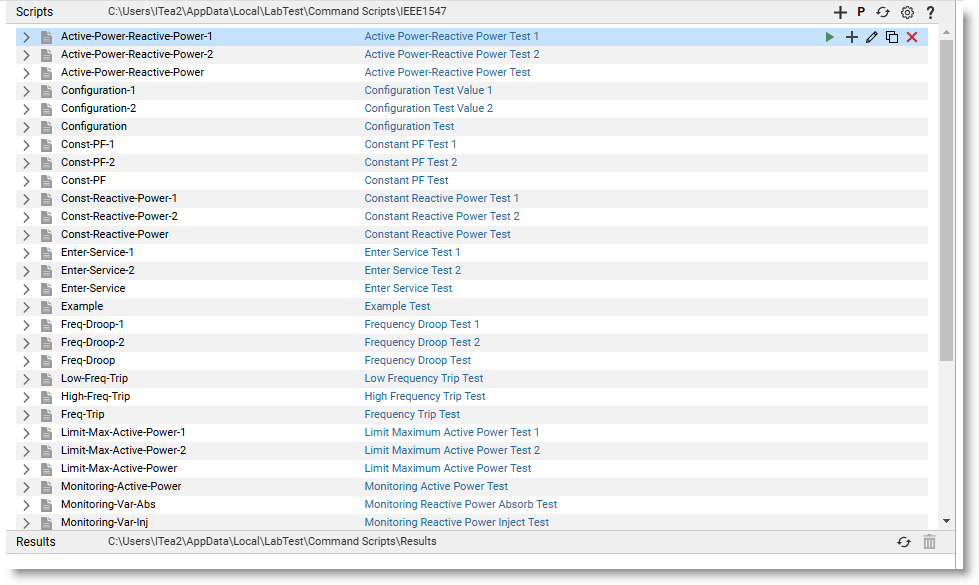
Explore pre-set Scripts:¶
40 pre-set Scripts are available as examples that you could run as is or modify per your projects requirement and run them accordingly.
Active Power Reactive Power Scripts:¶
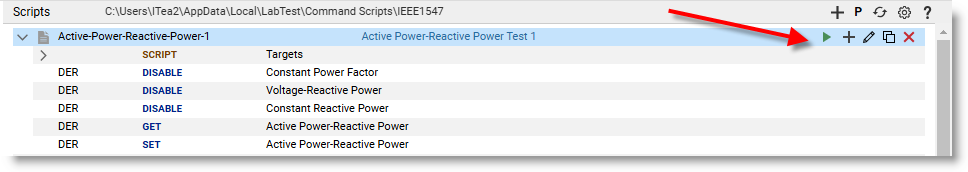
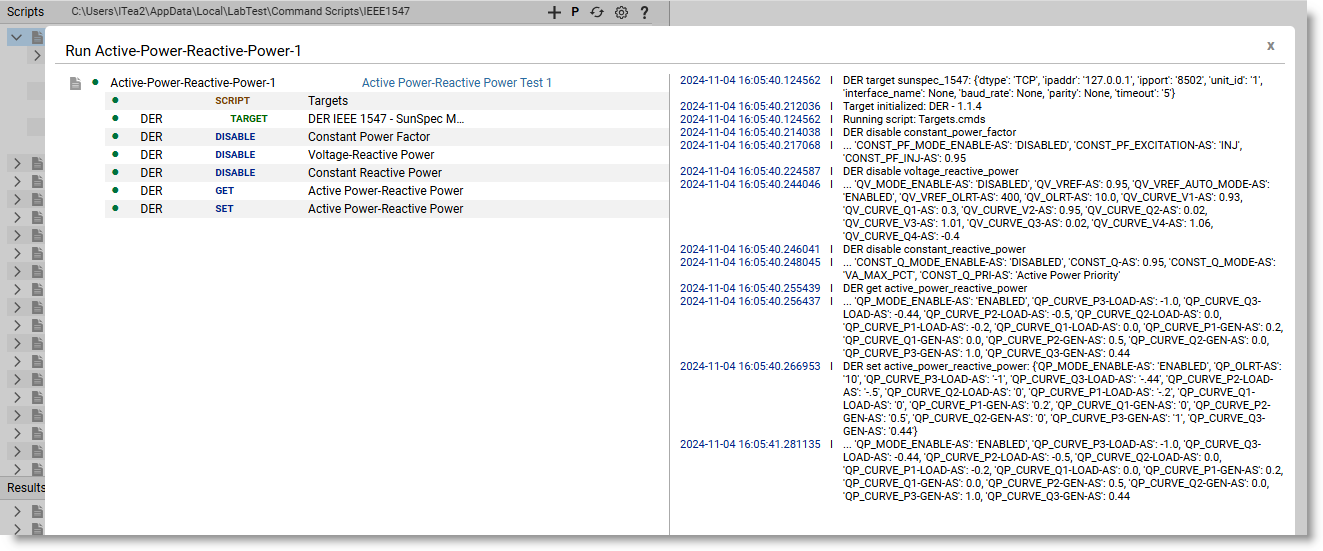
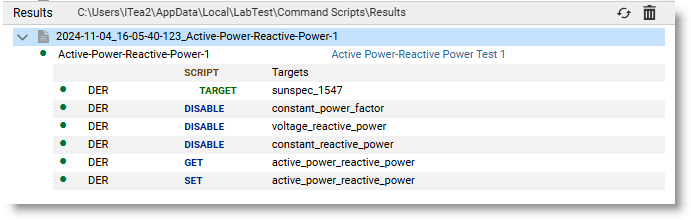
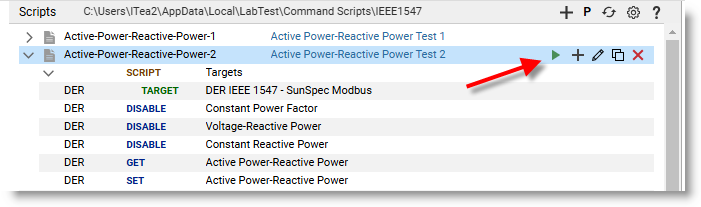
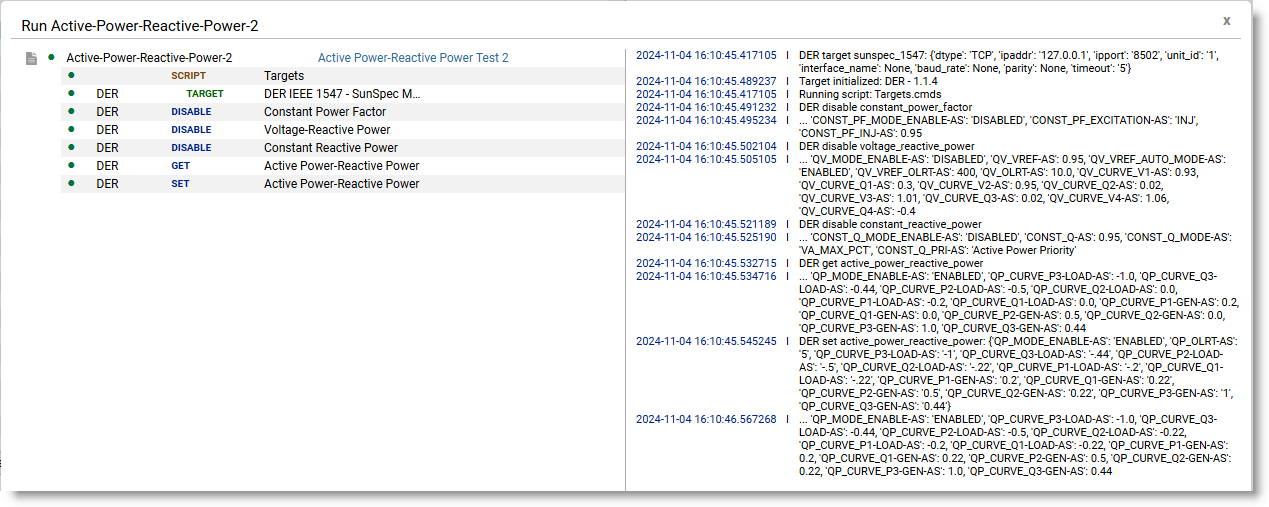

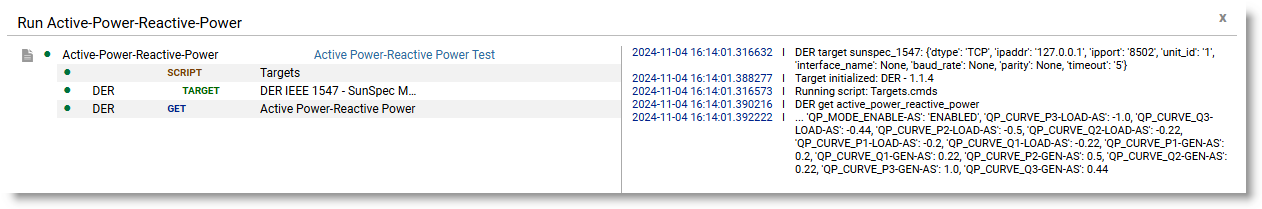
Configuration Scripts:¶
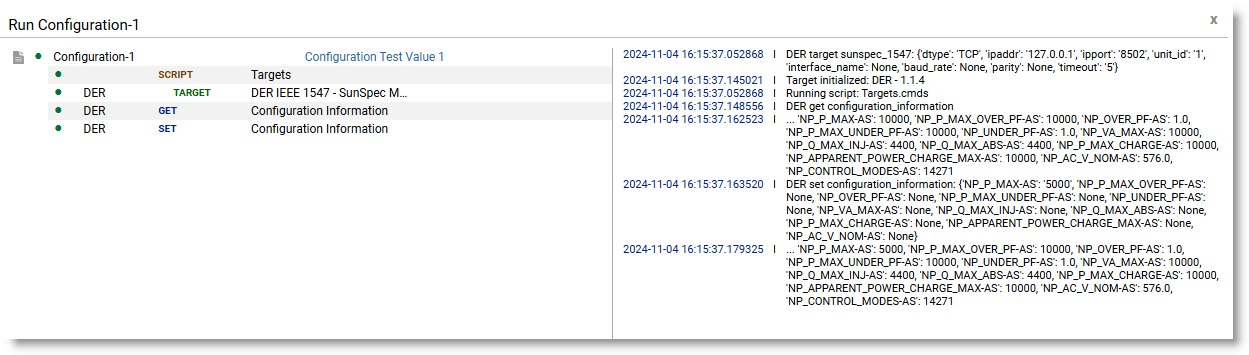
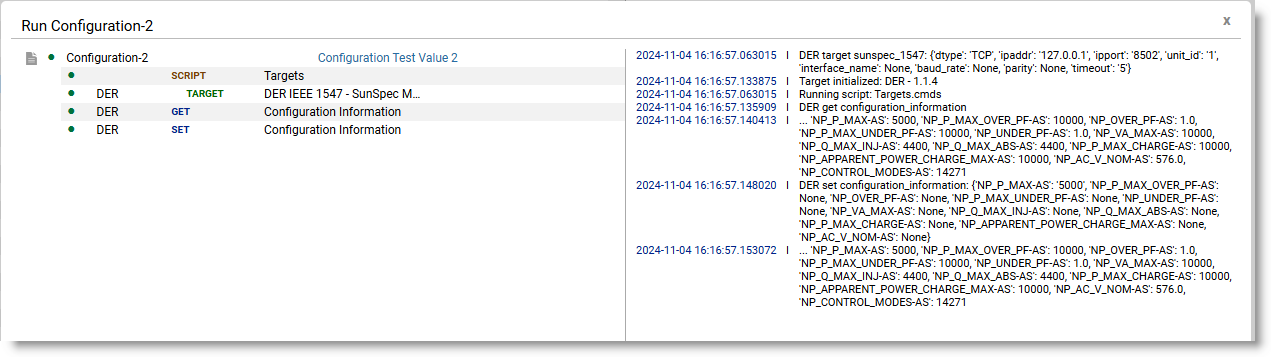
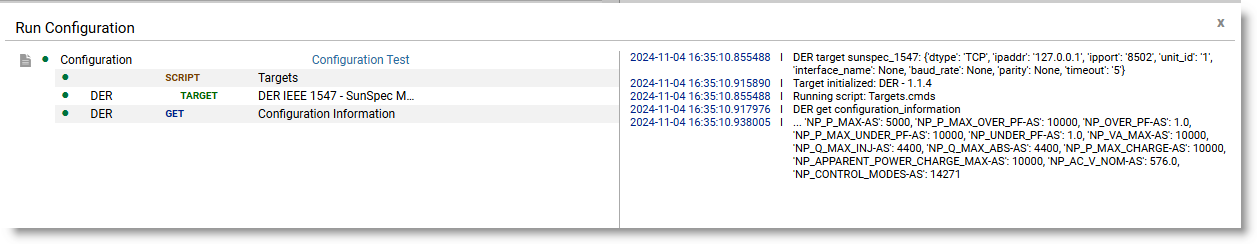
Constant Power Factor Scripts:¶
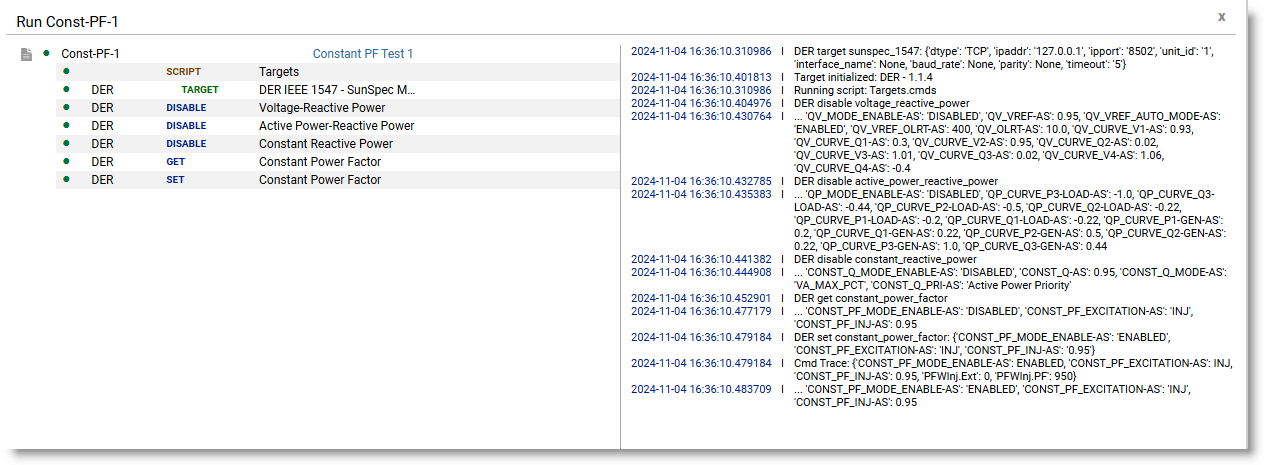
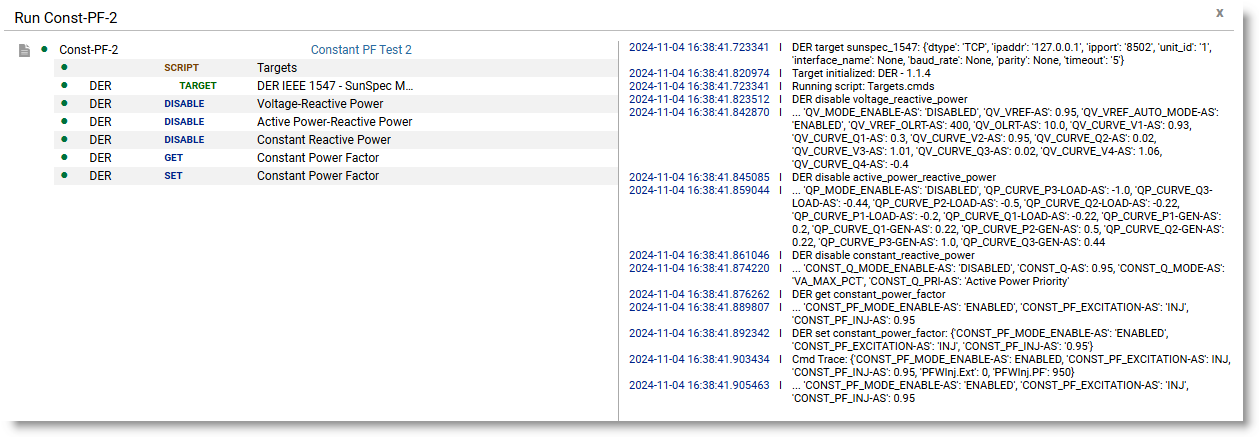
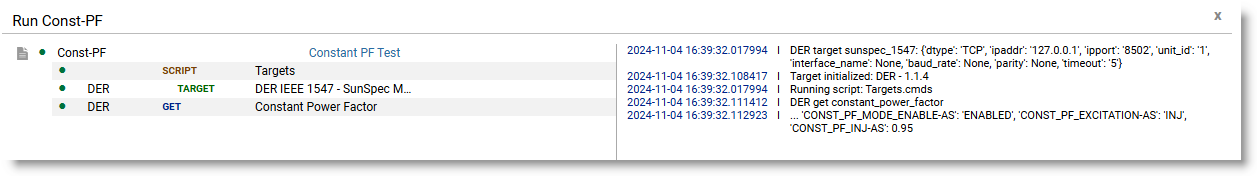
Constant Reactive Power Scripts:¶
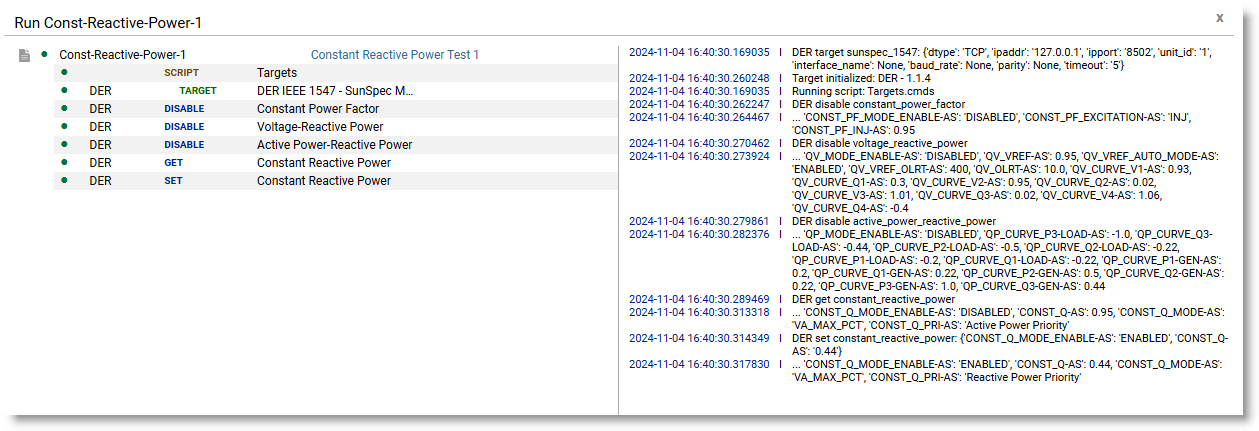
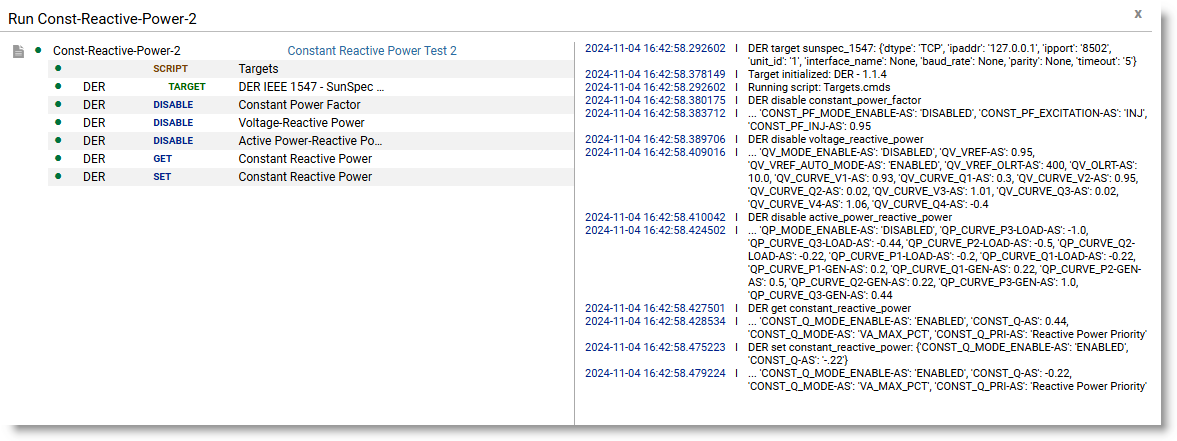
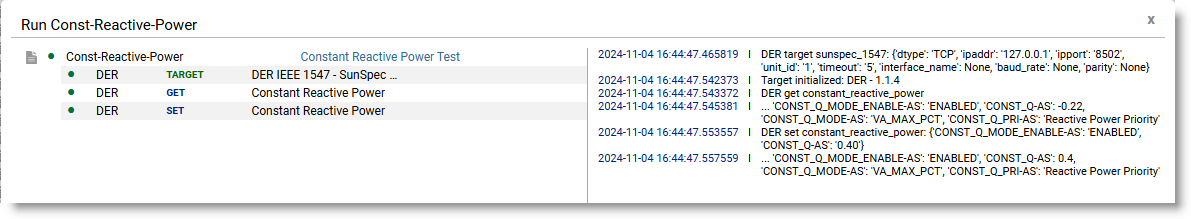
Enter Service Scripts:¶
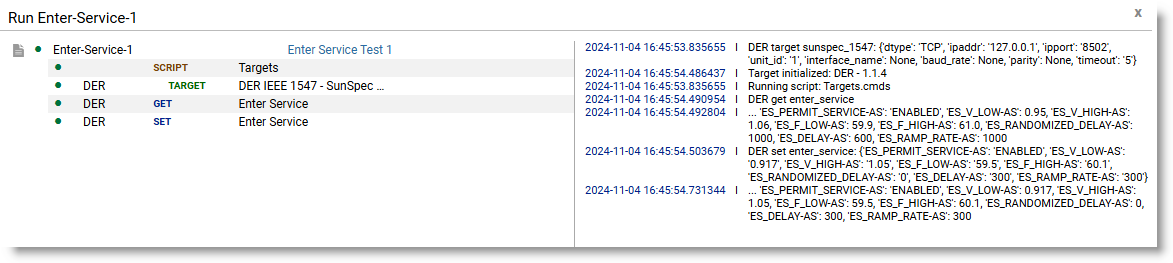
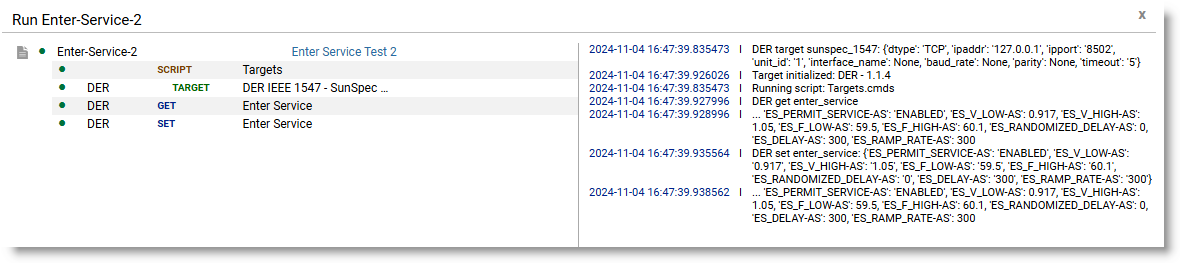
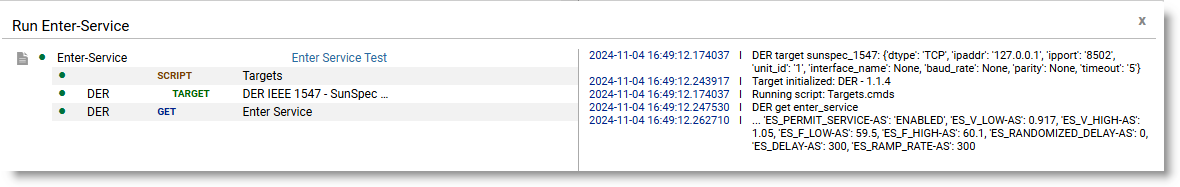
Example Test Scripts:¶
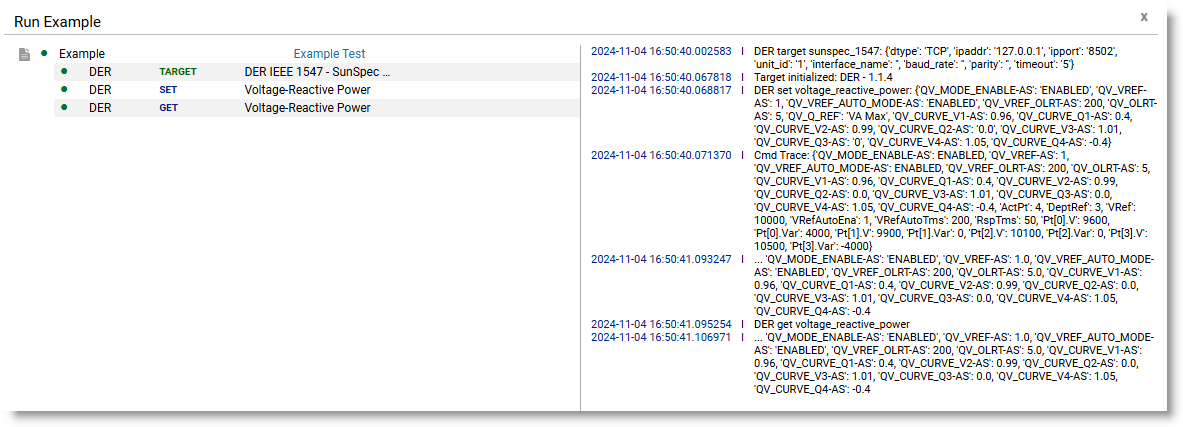
Frequency Droop Test Scripts:¶

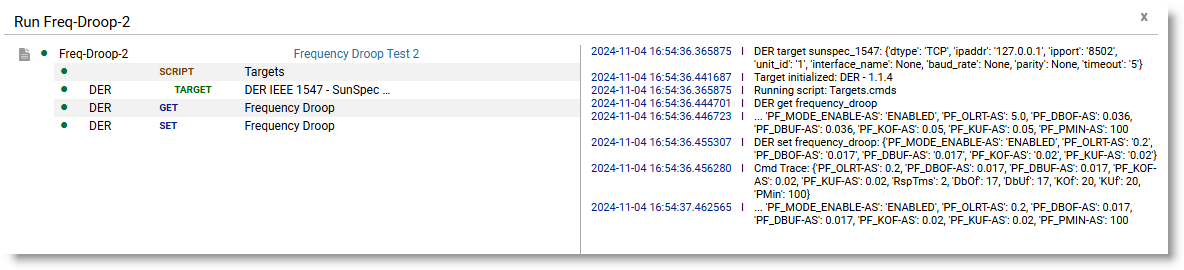
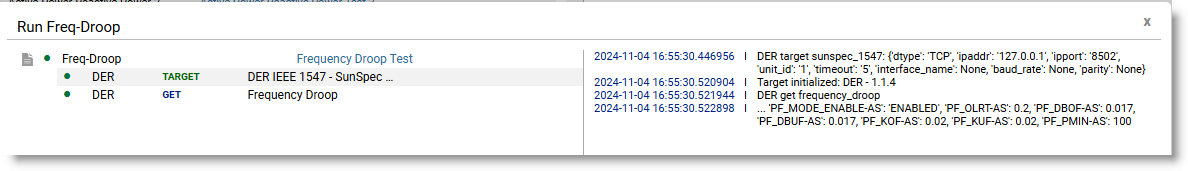
Frequency Trip Test Scripts:¶
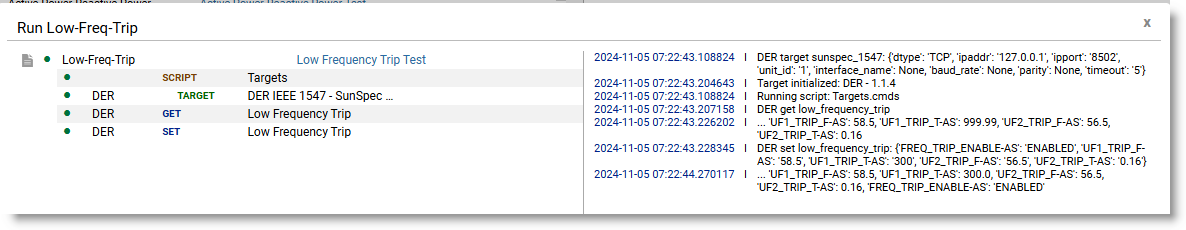
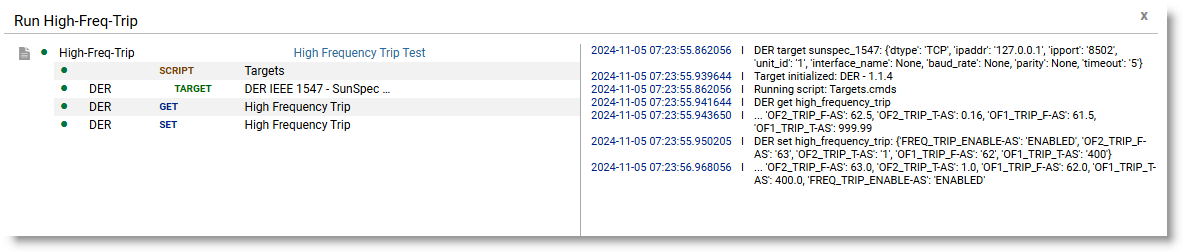
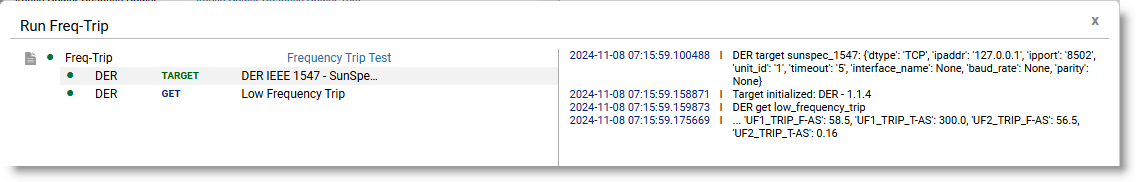
Limit Maximum Active Power Scripts:¶

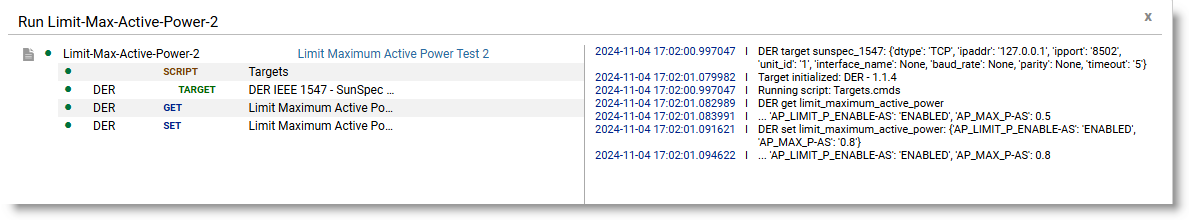
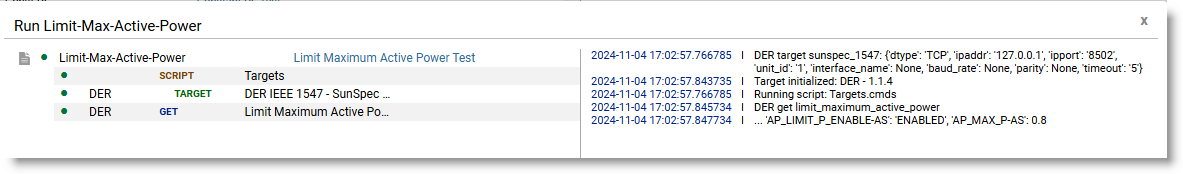
Monitoring Active Power Scripts:¶
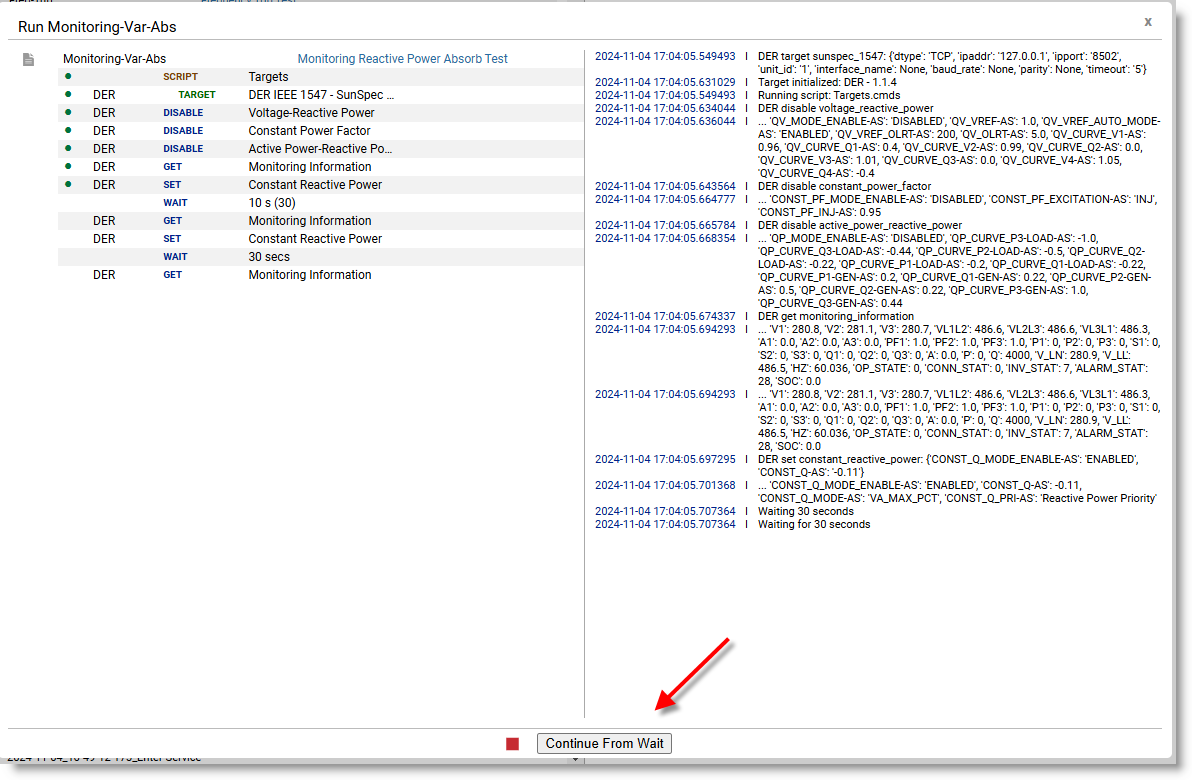
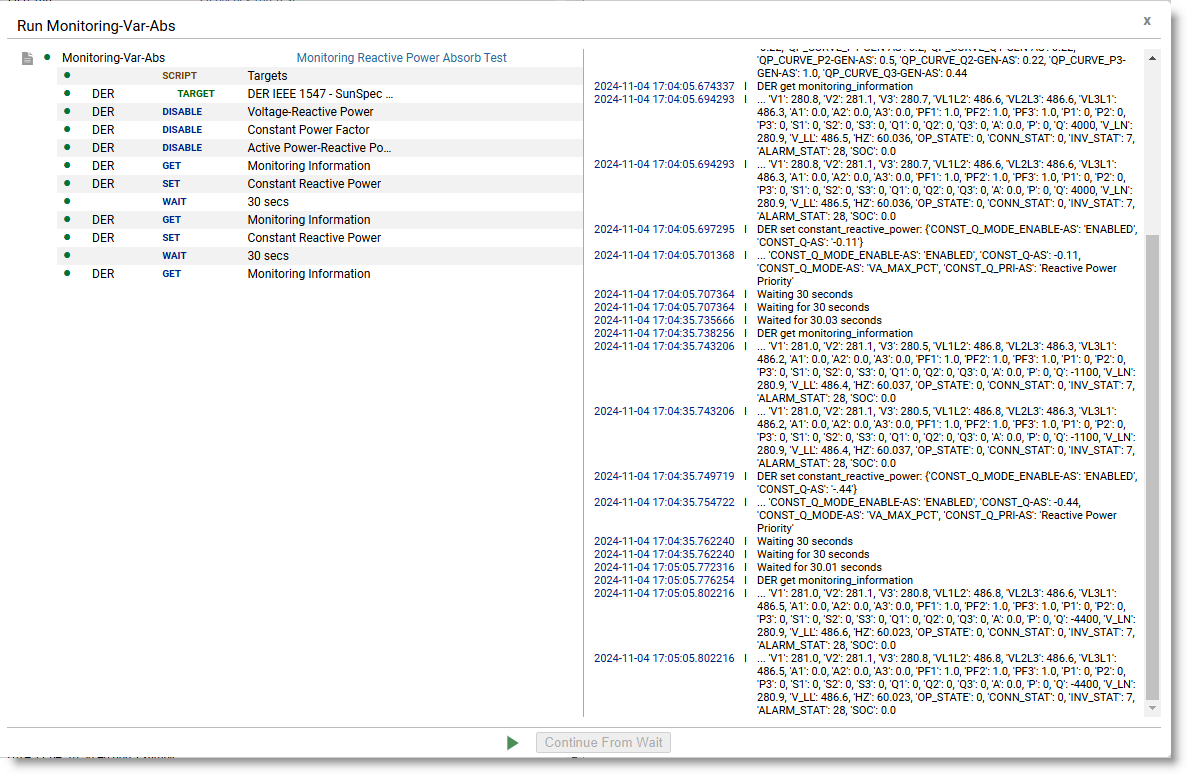
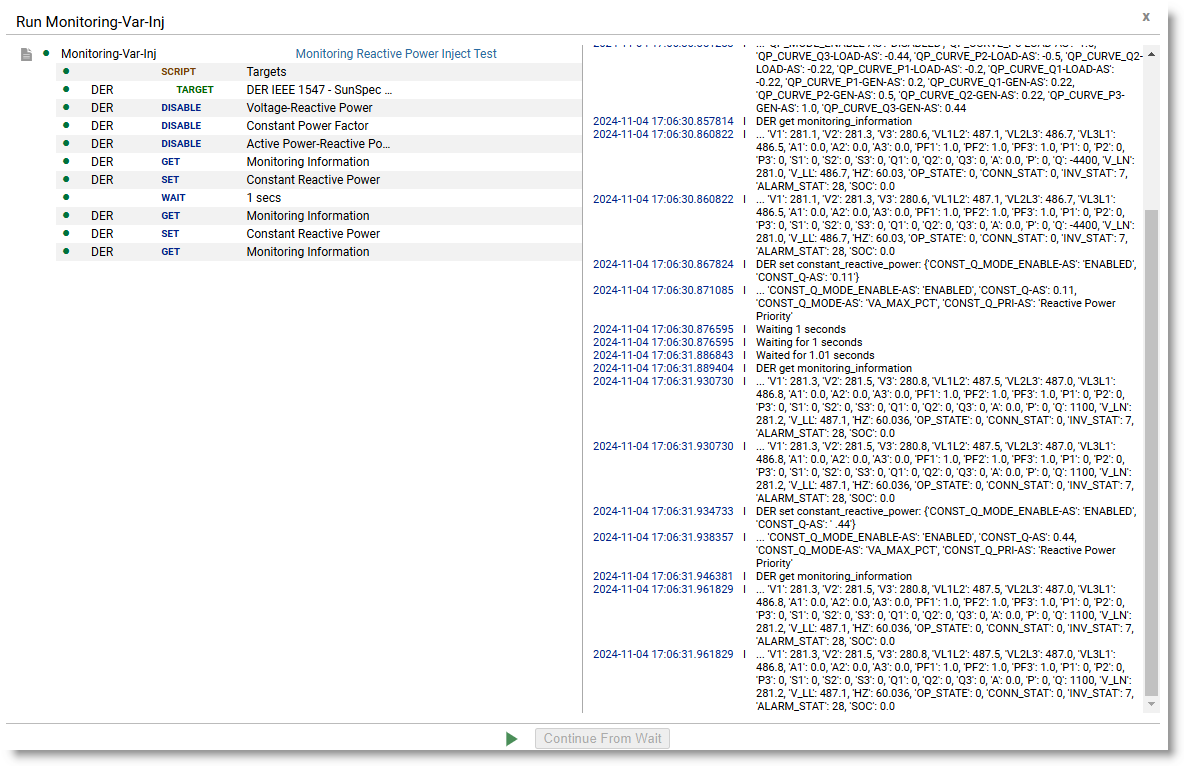
IEEE 1547.1 Sec 6.6 Monitoring Test Scripts:¶
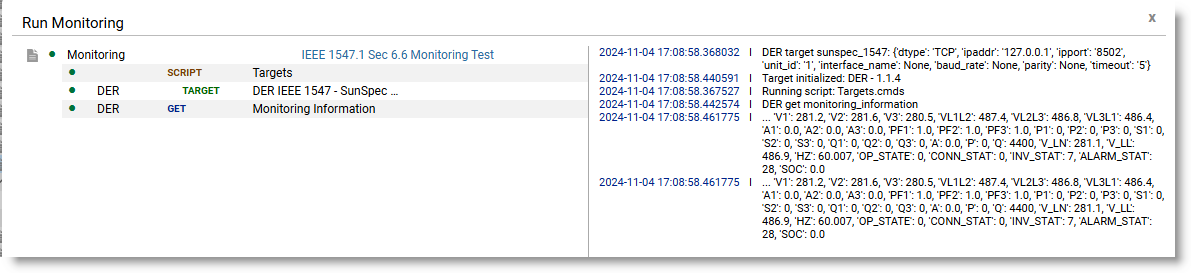
IEEE 1547.1 Sec 6.4 Nameplate Test Scripts:¶
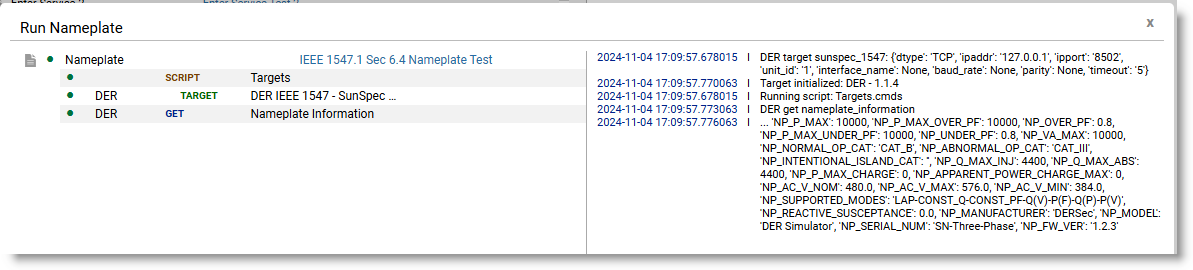
Scripts:¶
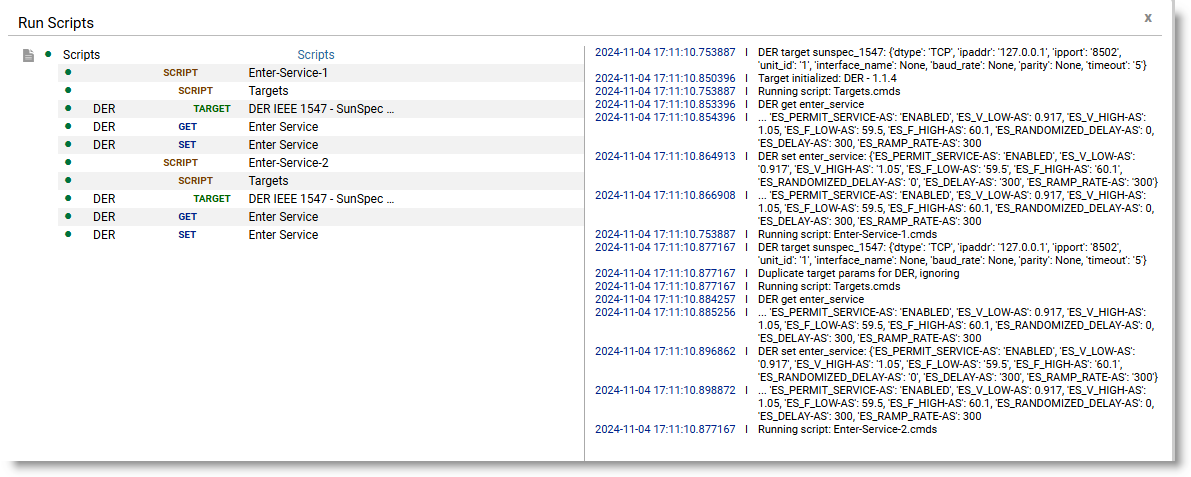
Testing Targets:¶
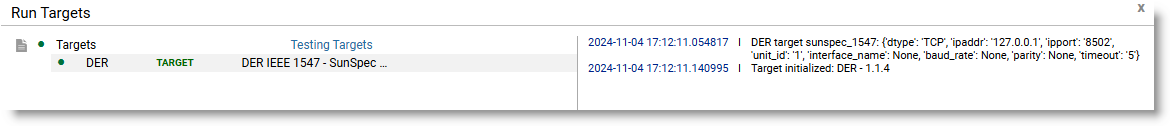
Voltage Active Power Test Scripts:¶
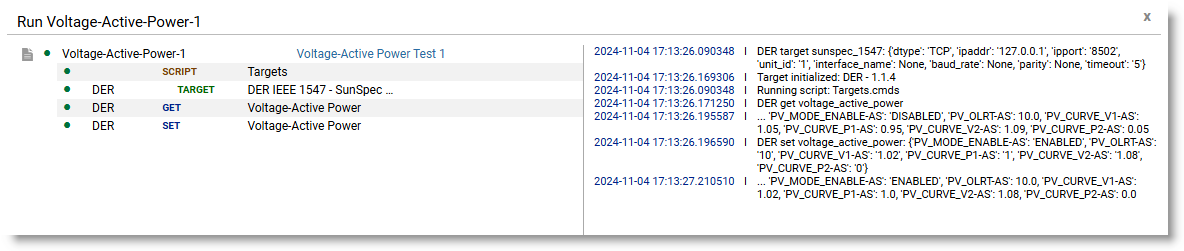
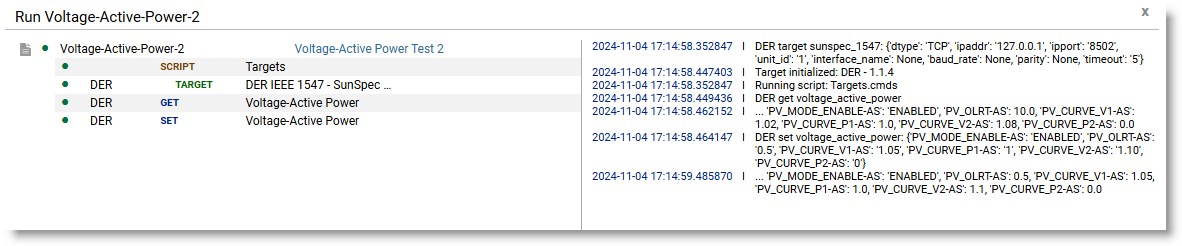
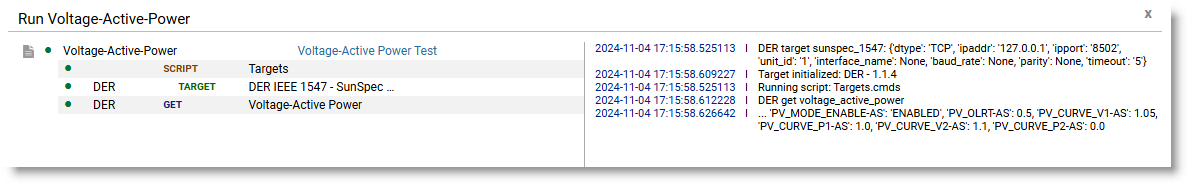
Voltage Reactive Power Test Scripts:¶
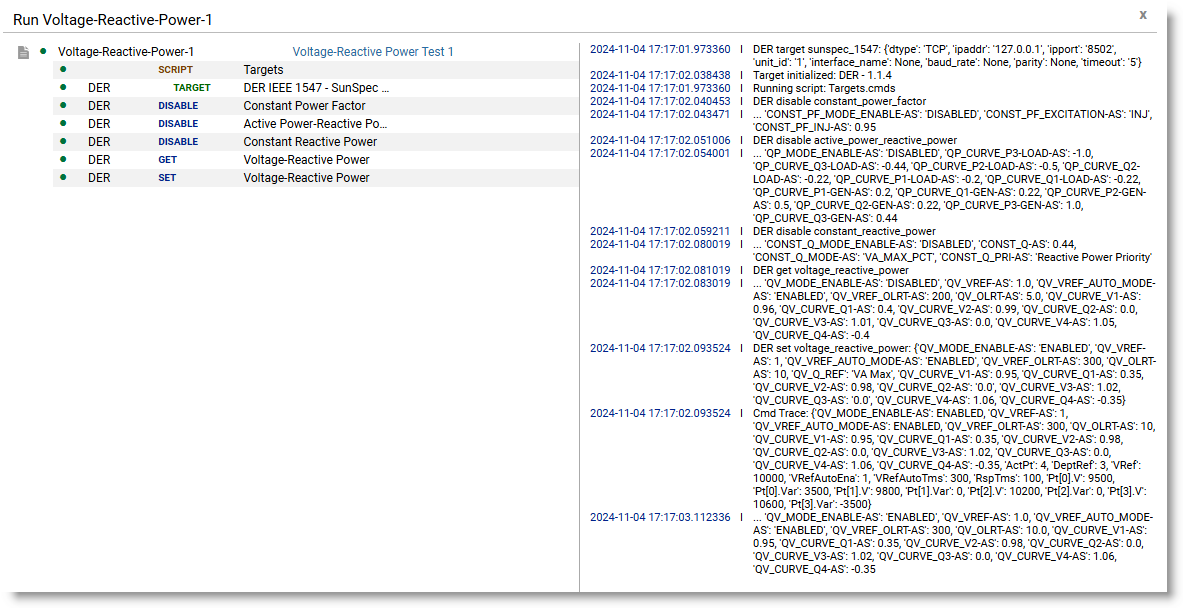
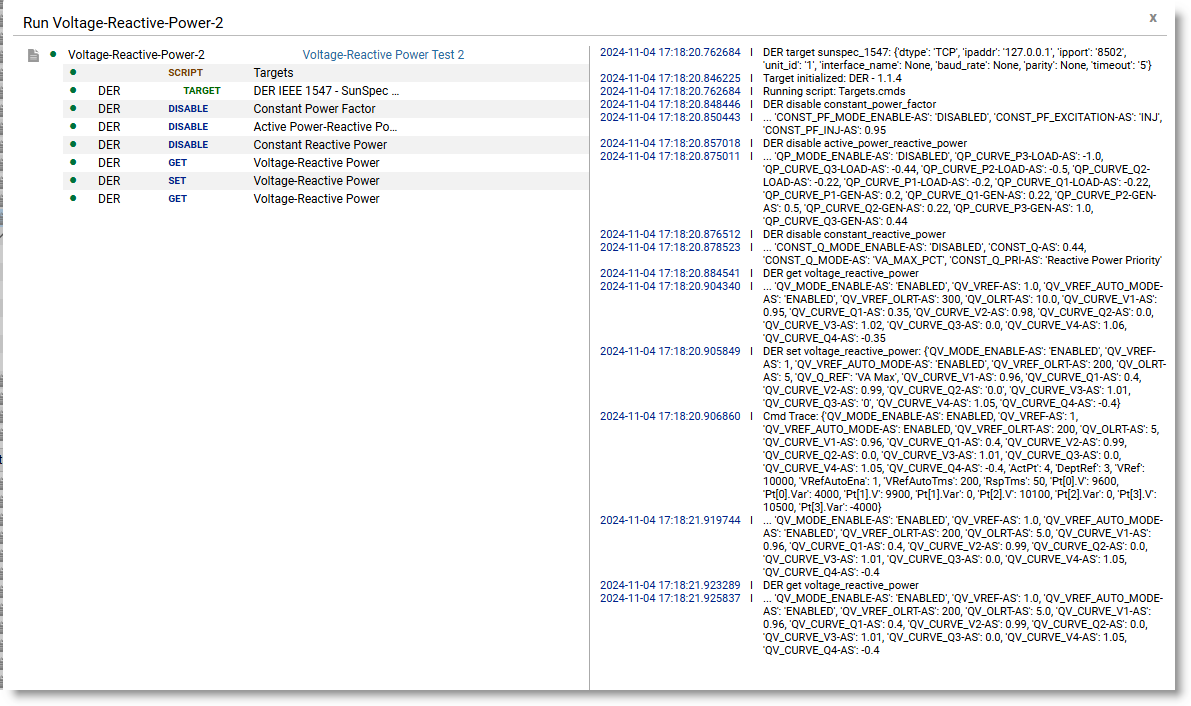
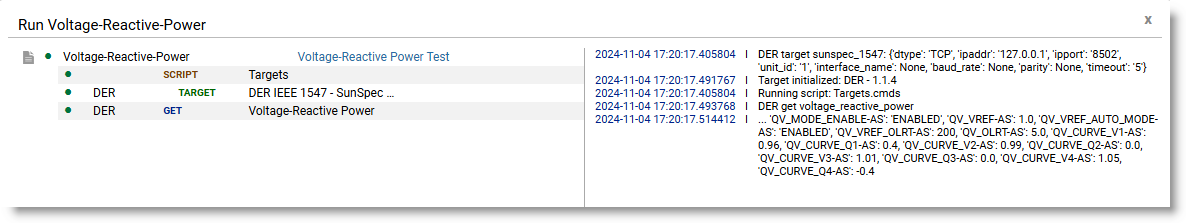
Voltage Trip Test Scripts:¶