Getting Started¶
Installation¶
After downloading the latest version of the software, please complete the windows installation.
The following represents the detailed steps:
- Locate and open the zip file downloaded from the SunSpec website.
- Double-click the executable file to start the installation.
- Accept the license agreement similar to the figure below, then click
Nextbutton. - Browse to location where you want to store the executable, then click
Nextbutton. - Select the checkbox if you want to create a desktop shortcut, and click
Nextto continue - Click
Installto start the windows installation - When the installation completes, click the checkbox to run the application immediately or just
click
Finish.
- Accept the license agreement similar to the figure below, then click
Licensing¶
A license must be installed to unlock the functionality of the software.
You need to sign up to create an license account:¶
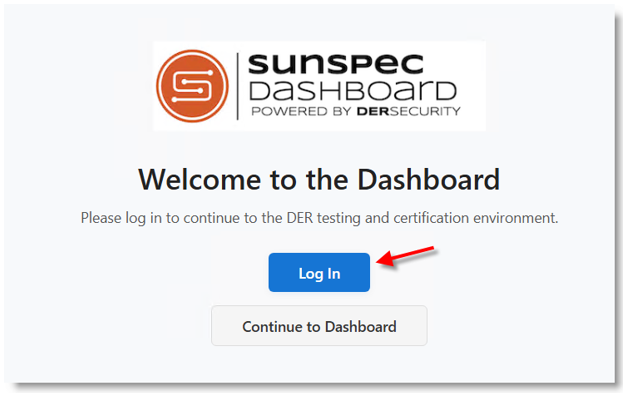
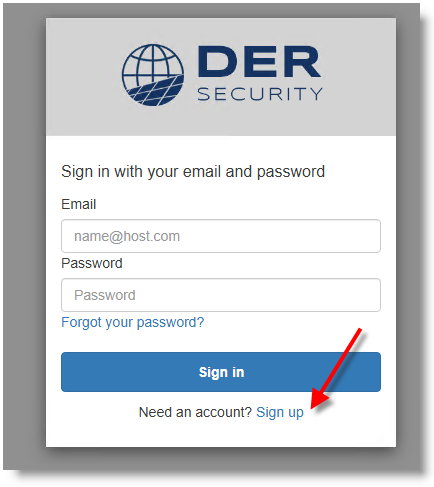
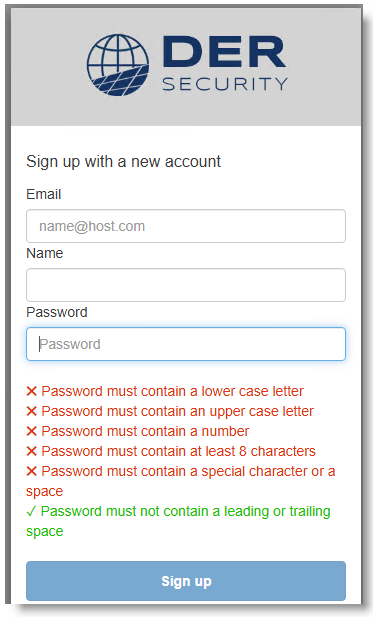
Check your email (including spam folder) for security code to be able to proceed with verification of your account:¶
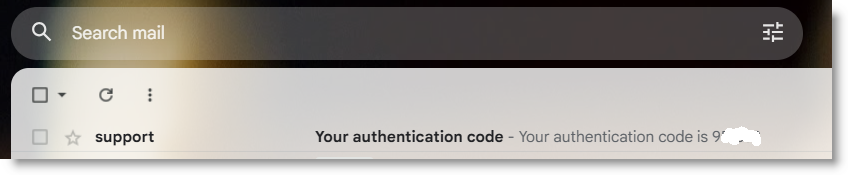
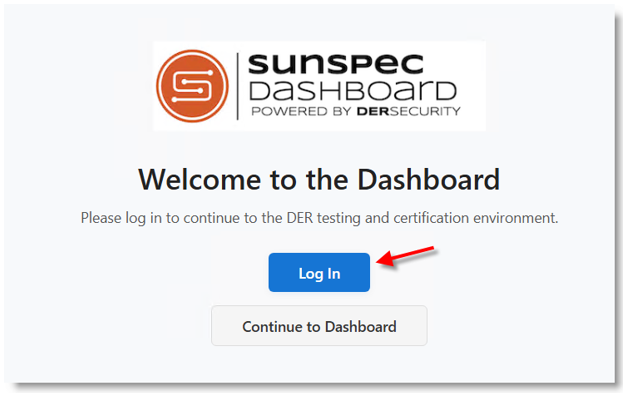
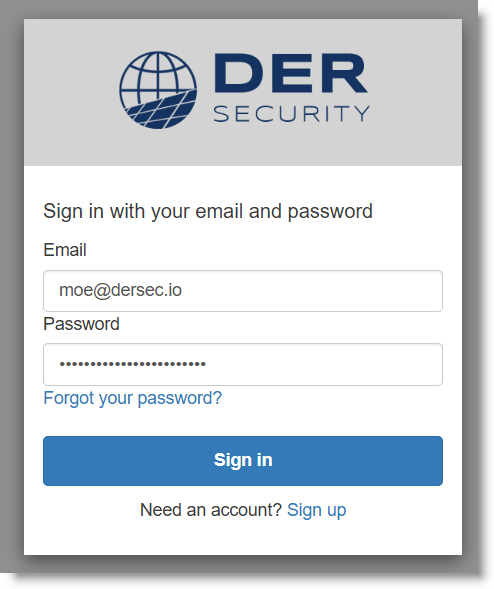
Check your email (including spam folder) for security code to be able to proceed with login process:¶
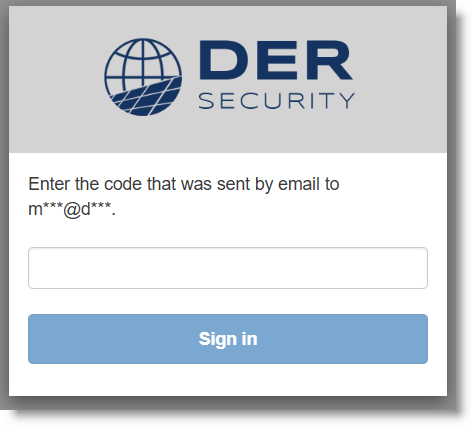
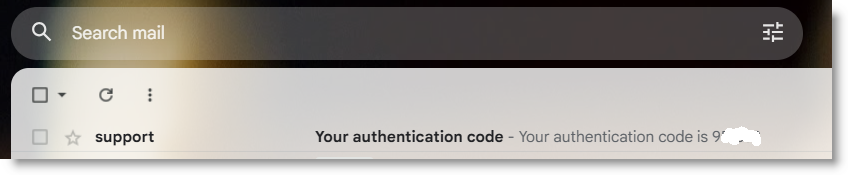
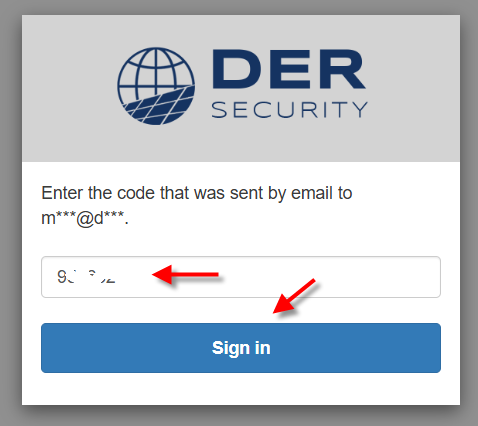
You should see the following in your browser:¶
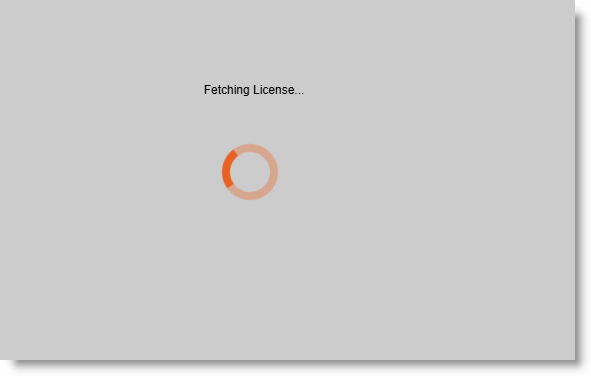
This provide your station with a two weeks of license, you need login in at least every two weeks to automatically update your license file.¶
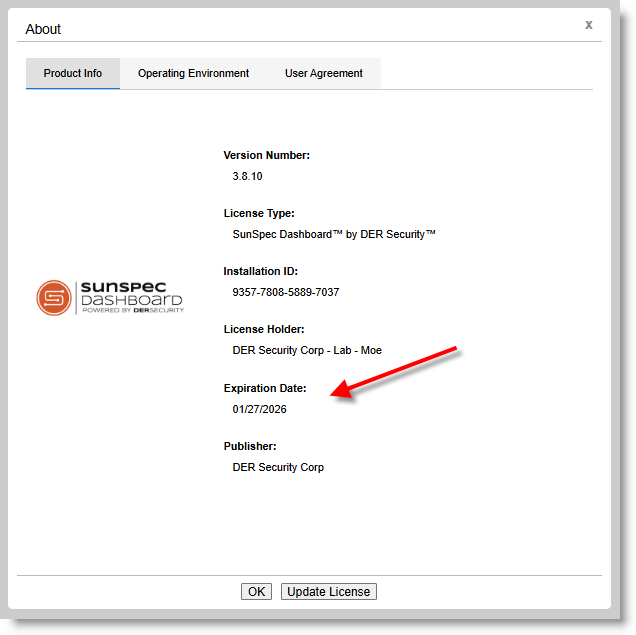
Backup plan in case of internet Communication problem to obtain the license¶
-
If you are not able to sign up / login to automatically activate the software then: send us screenshots of the error message and follow the next steps as well.
-
The licenses are designed to work for machines which are sometimes offline.
- Please go to
Help → Aboutto get your 16-digit ID. Email support@sunspec.org with this information and the support team will email back the license for this computer.
Click the “Update License” button at the bottom of the About panel to update the license file
(which is stored in %APPDATA%\..\local\SunSpec Dashboard by DER Security\). Uploading a license file from this
location is not permitted.
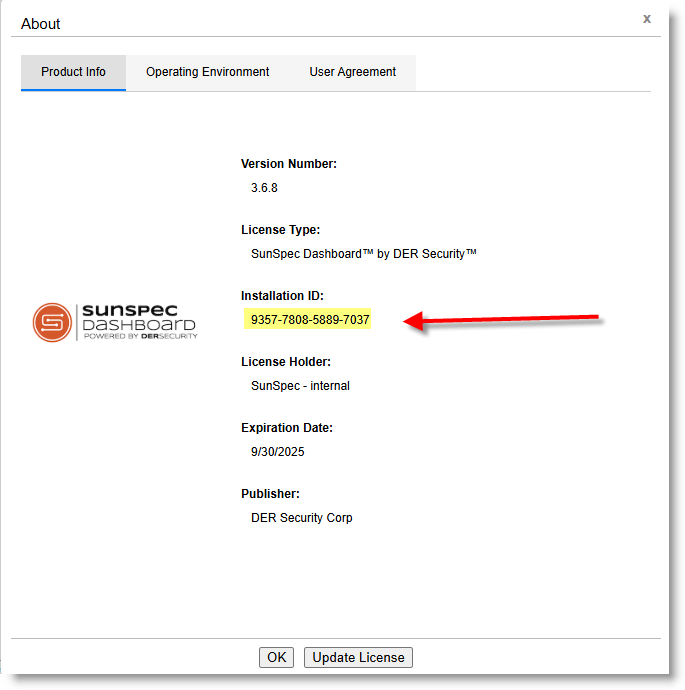
Quickstart Guide¶
The following quick-start use cases can be used to quickly start working with SunSpec Dashboard. Please see the following sections to get up and running quickly.
| Use Case | Typical User | Objectives |
|---|---|---|
| Connecting to a SunSpec device. | DER interface developers, power electronics engineers, etc. | Validate SunSpec Information Model data, read/write Modbus points, poll data from DER at set period. |
| Writing custom test scripts | Power electronics engineers | Point testing of DER equipment for interoperability and power performance. |
| Running dynamic DER simulations | DER interface developers, gateway designers, etc. | Emulate and interact with the behavior of an IEEE 1547-compliant DER. |